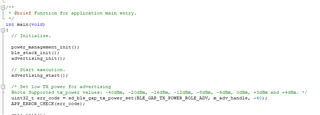I tryed to reduce the power consumption of my beacon (ble_app_beacone example from SDK) to have more battery live. To do this, I want to reduce the TX power. And also change advertising interval. With advertising interval its easy, but TX power..
I tried to do it in several ways:
sd_ble_gap_tx_power_set() or NRF_RADIO->TXPOWER
but in this case, the beacon does not work at all.
Then I found a comment that says that the APP_MEASURED_RSSI parameter is responsible for the TX power
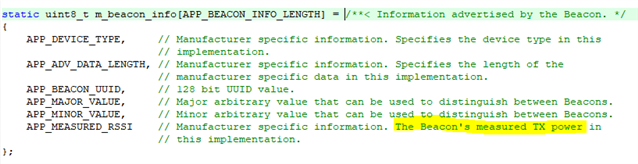
but its changes do not affect the power consumtion (look at the peaks) APP_MEASURED_RSSI = (1)63 dBm (2) 0dMb (3) -61dBm):
(1)
(2)
(3)
These peaks looks like TX power +4dBm (16.5mA), but -40dBm (5.9mA) would be enough for me. The table is below. Please, tell me how can I change this TX power in my case?
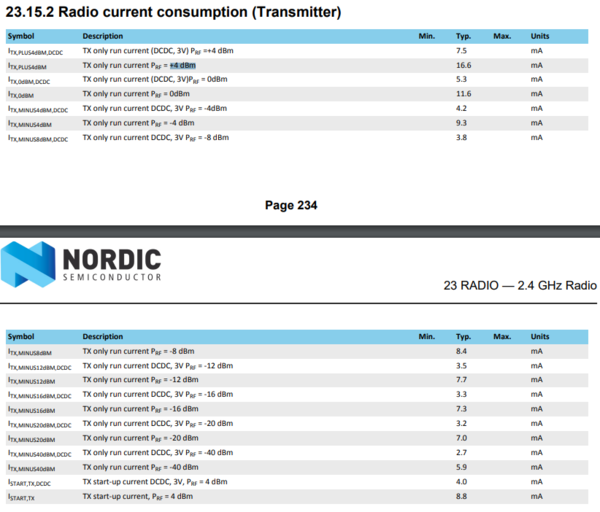
NOTE: nRF5_SDK_17.1.0 and s132 are used in my case. + nFR52-DK with PPK2