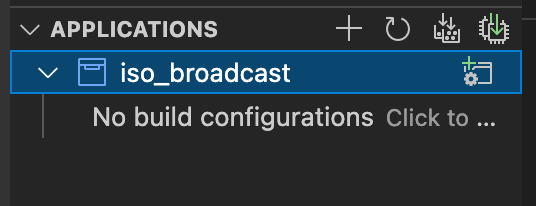Hi,
This is a repeat of case 279137 but I see no answer to that so here goes again...
I am building sample Zephyr applications in VS Code. Everything was working fine yesterday but today, after trying to upgrade to nRF Connect SDK 1.9.1, I am getting the error:usage: west [-h] [-z ZEPHYR_BASE] [-v] [-V] <command> ...
west: error: argument <command>: invalid choice: 'build' (choose from 'init', 'update', 'list', 'manifest', 'diff', 'status', 'forall', 'help', 'config', 'topdir', 'selfupdate')
The terminal process failed to launch (exit code: 2).
I have backed off to my prior version (1.8.0) but that no longer builds with the same error.
My environment is:
OS: Mac Big Sur (11.4)
Visual Studio Code v1.66 + nRF Extension pack
Application Type: Standalone
SDK Install dir: /opt/nordic/ncs/v1.8.0 (Installed via Toolchain Manager)
Zephyr install dir: /opt/nordic/ncs/v1.8.0/zephyr
Toolchain install dir: /opt/nordic/ncs/v1.8.0/zephyr/toolchain
Unix shell: bash
Environment variables:
export PATH="/opt/nordic/ncs/v1.8.0/toolchain/bin:$PATH"
export ZEPHYR_BASE="/opt/nordic/ncs/v1.8.0/zephyr"
export ZEPHYR_TOOLCHAIN_VARIANT=gnuarmemb
export GNUARMEMB_TOOLCHAIN_PATH="/opt/nordic/ncs/v1.8.0/toolchain"
Support information:
{
"platform": {
"os": "darwin",
"osVersion": "Darwin Kernel Version 20.5.0: Sat May 8 05:10:33 PDT 2021; root:xnu-7195.121.3~9/RELEASE_X86_64",
"osKernel": "20.5.0",
"vscode": "1.66.0",
"electron": "17.2.0",
"node": "v16.13.0"
},
"system": {
"date": "2022-04-06T20:18:59.754Z",
"vscodeRoot": "/Applications/Visual Studio Code.app/Contents/Resources/app",
"nrfConnectForDesktopInstalled": true,
"vscodeUptime": "01:03:49",
"osUptime": "03:00:46",
"cpu": {
"model": "Intel(R) Core(TM) i7-4770HQ CPU @ 2.20GHz",
"speed": "2200 MHz",
"count": 4
},
"memory": {
"total": "16.00 GB",
"free": "0.13 GB"
}
},
"workspace": {
"name": "Untitled (Workspace)",
"workspaceFile": "1649269668104",
"folders": [
"/Users/skajam66/ECSL/iso_broadcast/iso_broadcast"
]
},
"extensions": {
"internal": {
"nordic-semiconductor.nrf-connect": {
"version": "2022.3.104",
"path": "/Users/skajam66/.vscode/extensions/nordic-semiconductor.nrf-connect-2022.3.104",
"isActive": true
},
"nordic-semiconductor.nrf-terminal": {
"version": "2022.3.31",
"path": "/Users/skajam66/.vscode/extensions/nordic-semiconductor.nrf-terminal-2022.3.31",
"isActive": true
},
"nordic-semiconductor.devicetree": null,
"nordic-semiconductor.kconfig": null
},
"external": {
"marus25.cortex-debug": "1.4.4",
"ms-vscode.cpptools": "1.9.7",
"ms-vscode.js-debug": "1.66.1",
"ms-vscode.js-debug-companion": "1.0.17",
"ms-vscode.references-view": "0.0.89",
"ms-vscode.vscode-js-profile-table": "1.0.0",
"trond-snekvik.gnu-mapfiles": "1.1.0"
}
},
"tools": {
"/Applications/SEGGER/JLink/JLinkExe": "7.58b",
"/usr/local/bin/nrfjprog": "10.15.4",
"nrfutil": "Not found",
"/opt/nordic/ncs/v1.8.0/toolchain/bin/cmake": "3.21.1",
"/opt/nordic/ncs/v1.8.0/toolchain/bin/west": "0.12.0",
"/opt/nordic/ncs/v1.8.0/toolchain/bin/python3": "3.9.6",
"/opt/nordic/ncs/v1.8.0/toolchain/bin/ninja": "1.10.2",
"/opt/nordic/ncs/v1.8.0/toolchain/bin/gperf": "3.1",
"/opt/nordic/ncs/v1.8.0/toolchain/bin/dtc": "1.6.1",
"/opt/nordic/ncs/v1.8.0/toolchain/bin/arm-none-eabi-gcc": "9-2019-q4-major",
"/opt/nordic/ncs/v1.8.0/toolchain/bin/gn": "1959",
"/opt/nordic/ncs/v1.8.0/toolchain/bin/git": "2.32.0"
},
"sdks": [
{
"version": "1.8.0",
"path": "/opt/nordic/ncs/v1.8.0"
},
{
"version": "1.9.1",
"path": "/opt/nordic/ncs/v1.9.1"
},
{
"version": "1.7.1",
"path": "/opt/nordic/ncs/v1.7.1"
}
],
"toolchains": [
{
"version": "1.9.1",
"path": "/opt/nordic/ncs/v1.9.1/toolchain"
},
{
"version": "1.7.1",
"path": "/opt/nordic/ncs/v1.7.1/toolchain"
},
{
"version": "1.8.0",
"path": "/opt/nordic/ncs/v1.8.0/toolchain"
}
],
"connectedDevices": [
{
"serialNumber": "960114329"
}
],
"deviceProviders": [
"nrfjprog"
],
"config": {
"nordic-semiconductor.nrf-connect": {
"topdir": "${nrf-connect.sdk:1.8.0}",
"toolchain": {
"path": "${nrf-connect.toolchain:1.8.0}"
},
"ozonePath": "",
"applications": [
"/Users/skajam66/ECSL/iso_broadcast/iso_broadcast"
],
"kconfig": {
"interface": "kconfig"
},
"welcome": {
"showOnStartup": true
},
"west": {
"env": {
"$base": "terminal"
}
},
"boardRoots": [],
"enableTelemetry": false
},
"nordic-semiconductor.nrf-terminal": {
"terminalMode": "character"
},
"nordic-semiconductor.devicetree": {
"modules": [
"${zephyrBase}",
"${zephyrBase}/../nrf",
"."
],
"zephyr": "",
"ctxFile": "",
"defaultBoard": ""
},
"nordic-semiconductor.kconfig": {
"root": "",
"env": {},
"cfiles": true,
"disable": false,
"zephyr": {
"base": ""
},
"python": "",
"liveValue": true
},
"marus25.cortex-debug": {
"armToolchainPath": null,
"armToolchainPrefix": "arm-none-eabi",
"gdbPath": null,
"objdumpPath": null,
"JLinkGDBServerPath": null,
"openocdPath": null,
"pyocdPath": null,
"PEGDBServerPath": null,
"stutilPath": null,
"stlinkPath": null,
"stm32cubeprogrammer": null,
"enableTelemetry": true,
"flattenAnonymous": false,
"registerUseNaturalFormat": true,
"variableUseNaturalFormat": true,
"dbgServerLogfile": null,
"showRTOS": false,
"showDevDebugOutput": "none"
}
},
"environment": {
"westExe": "/opt/nordic/ncs/v1.8.0/toolchain/bin/west",
"westEnv": {
"ELECTRON_RUN_AS_NODE": "1",
"GIT_EXEC_PATH": "/opt/nordic/ncs/v1.8.0/toolchain/Cellar/git/2.32.0_1/libexec/git-core",
"HOME": "/Users/skajam66",
"PATH": "/opt/nordic/ncs/v1.8.0/toolchain/bin:/opt/nordic/ncs/v1.8.0/toolchain/bin:/Users/skajam66/.pyenv/shims:/Users/skajam66/.pyenv/shims:/Users/skajam66/gnuarmemb/9-2020-q2-update/bin:/usr/local/bin:/opt/local/bin:/opt/local/sbin:/usr/local/share/dotnet:/usr/bin:/bin:/usr/sbin:/sbin:/usr/local/bin:/Users/skajam66/OneDrive/Documents/Projects/smc/bin:/usr/local/MacGPG2/bin:/Applications/Little Snitch.app/Contents/Components:/usr/local/share/dotnet:/opt/X11/bin:~/.dotnet/tools:/Library/Apple/usr/bin:/Library/Frameworks/Mono.framework/Versions/Current/Commands:/Applications/Wireshark.app/Contents/MacOS:/Users/skajam66/OneDrive/Projects/Flutter/flutter/bin",
"ZEPHYR_BASE": "/opt/nordic/ncs/v1.8.0/zephyr",
"GNUARMEMB_TOOLCHAIN_PATH": "/opt/nordic/ncs/v1.8.0/toolchain",
"ZEPHYR_TOOLCHAIN_VARIANT": "gnuarmemb",
"USER": "skajam66"
},
"toolchainPath": "/opt/nordic/ncs/v1.8.0/toolchain",
"toolchainBinPath": "/opt/nordic/ncs/v1.8.0/toolchain/bin",
"toolchainVersion": "1.8.0"
},
"terminal": {
"shell": null,
"defaultProfile": null
}
}
Kind regards,
AC