Hi,
I'm using VS Code to develop an application based on the Zephyr iso_broadcast sample.
How do you edit prj.conf? If I select prj.conf in the Explorer pane, then click on 'KConfig' I get the following error:
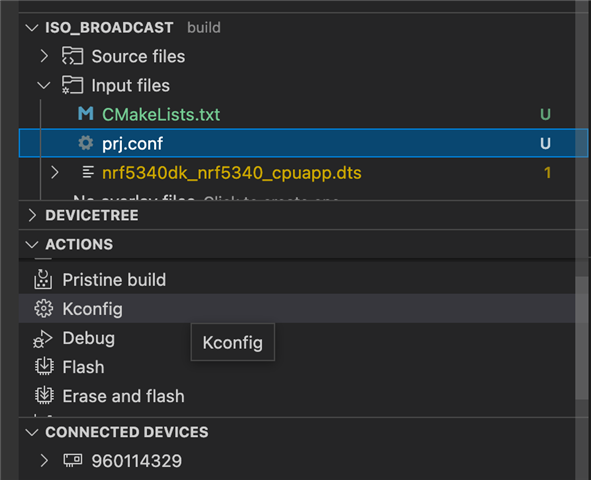
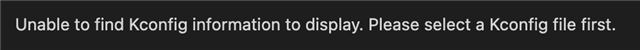
If I edit prj.conf directly in VS Code or in a terminal editor, I get a slew of errors of which the key error is (I think) a west manifest version error. Here are the errors:
-- Found west (found suitable version "0.11.0", minimum required is "0.7.1")
CMake Error at /opt/nordic/ncs/v1.9.1/zephyr/cmake/zephyr_module.cmake:61 (message):
Traceback (most recent call last):
File "/Users/skajam66/.pyenv/versions/3.9.1/lib/python3.9/site-packages/west/manifest.py", line 1284, in __init__
validate(source_data)
File "/Users/skajam66/.pyenv/versions/3.9.1/lib/python3.9/site-packages/west/manifest.py", line 468, in validate
raise ManifestVersionError(min_version_str)
west.manifest.ManifestVersionError: ('0.12', None)
The above exception was the direct cause of the following exception:
Traceback (most recent call last):
File "/opt/nordic/ncs/v1.9.1/zephyr/scripts/zephyr_module.py", line 542, in <module>
main()
File "/opt/nordic/ncs/v1.9.1/zephyr/scripts/zephyr_module.py", line 492, in main
west_proj = west_projects()
File "/opt/nordic/ncs/v1.9.1/zephyr/scripts/zephyr_module.py", line 375, in west_projects
manifest = Manifest.from_file()
File "/Users/skajam66/.pyenv/versions/3.9.1/lib/python3.9/site-packages/west/manifest.py", line 1141, in from_file
return Manifest(**kwargs)
File "/Users/skajam66/.pyenv/versions/3.9.1/lib/python3.9/site-packages/west/manifest.py", line 1286, in __init__
raise ManifestVersionError(mv.version, file=source_file) from mv
west.manifest.ManifestVersionError: ('0.12',
PosixPath('/opt/nordic/ncs/v1.9.1/nrf/west.yml'))
Call Stack (most recent call first):
/opt/nordic/ncs/v1.9.1/zephyr/cmake/app/boilerplate.cmake:175 (include)
/opt/nordic/ncs/v1.9.1/zephyr/share/zephyr-package/cmake/ZephyrConfig.cmake:24 (include)
/opt/nordic/ncs/v1.9.1/zephyr/share/zephyr-package/cmake/ZephyrConfig.cmake:35 (include_boilerplate)
/Users/skajam66/ECSL/iso_broadcast/iso_broadcast/build/CMakeLists.txt:5 (find_package)
-- Configuring incomplete, errors occurred!
CMake Error at /opt/nordic/ncs/v1.9.1/nrf/cmake/multi_image.cmake:409 (message):
CMake generation for hci_rpmsg failed, aborting. Command: 1
Call Stack (most recent call first):
/opt/nordic/ncs/v1.9.1/nrf/cmake/multi_image.cmake:150 (add_child_image_from_source)
/opt/nordic/ncs/v1.9.1/nrf/samples/CMakeLists.txt:142 (add_child_image)
-- Configuring incomplete, errors occurred!
See also "/Users/skajam66/ECSL/iso_broadcast/iso_broadcast/build/CMakeFiles/CMakeOutput.log".
See also "/Users/skajam66/ECSL/iso_broadcast/iso_broadcast/build/CMakeFiles/CMakeError.log".
FATAL ERROR: command exited with status 1: /opt/nordic/ncs/v1.9.1/toolchain/bin/cmake -DWEST_PYTHON=/opt/nordic/ncs/v1.9.1/toolchain/opt/[email protected]/bin/python3.9 -B/Users/skajam66/ECSL/iso_broadcast/iso_broadcast/build -S/Users/skajam66/ECSL/iso_broadcast/iso_broadcast -GNinja -DBOARD=nrf5340dk_nrf5340_cpuapp -DCMAKE_EXPORT_COMPILE_COMMANDS:BOOL=On -DNCS_TOOLCHAIN_VERSION:STRING=NONE -DCONFIG_DEBUG_OPTIMIZATIONS:STRING=y -DCONFIG_DEBUG_THREAD_INFO:STRING=y -DCONF_FILE:STRING=/Users/skajam66/ECSL/iso_broadcast/iso_broadcast/prj.conf
I also get an error at the bottom right of VS Code:

Here is my support information:
For help and support, visit the Nordic DevZone at https://devzone.nordicsemi.com/.
{
"platform": {
"os": "darwin",
"osVersion": "Darwin Kernel Version 20.5.0: Sat May 8 05:10:33 PDT 2021; root:xnu-7195.121.3~9/RELEASE_X86_64",
"osKernel": "20.5.0",
"vscode": "1.66.1",
"electron": "17.2.0",
"node": "v16.13.0"
},
"system": {
"date": "2022-04-11T10:21:55.074Z",
"vscodeRoot": "/Applications/Visual Studio Code.app/Contents/Resources/app",
"nrfConnectForDesktopInstalled": true,
"vscodeUptime": "01:15:06",
"osUptime": "03:03:46",
"cpu": {
"model": "Intel(R) Core(TM) i7-4770HQ CPU @ 2.20GHz",
"speed": "2200 MHz",
"count": 4
},
"memory": {
"total": "16.00 GB",
"free": "0.29 GB"
}
},
"workspace": {
"name": "Untitled (Workspace)",
"workspaceFile": "1649409661461",
"folders": [
"/Users/skajam66/ECSL/iso_broadcast/iso_broadcast",
"/Users/skajam66/ECSL/iso_receive/hello_world"
]
},
"extensions": {
"internal": {
"nordic-semiconductor.nrf-connect": {
"version": "2022.3.104",
"path": "/Users/skajam66/.vscode/extensions/nordic-semiconductor.nrf-connect-2022.3.104",
"isActive": true
},
"nordic-semiconductor.nrf-terminal": {
"version": "2022.3.31",
"path": "/Users/skajam66/.vscode/extensions/nordic-semiconductor.nrf-terminal-2022.3.31",
"isActive": true
},
"nordic-semiconductor.devicetree": null,
"nordic-semiconductor.kconfig": null
},
"external": {
"marus25.cortex-debug": "1.4.4",
"ms-vscode.cpptools": "1.9.7",
"ms-vscode.js-debug": "1.66.1",
"ms-vscode.js-debug-companion": "1.0.17",
"ms-vscode.references-view": "0.0.89",
"ms-vscode.vscode-js-profile-table": "1.0.0",
"trond-snekvik.gnu-mapfiles": "1.1.0",
"twxs.cmake": "0.0.17"
}
},
"tools": {
"/Applications/SEGGER/JLink/JLinkExe": "7.58b",
"/usr/local/bin/nrfjprog": "10.15.4",
"nrfutil": "Not found",
"/opt/nordic/ncs/v1.9.1/toolchain/bin/cmake": "3.21.1",
"/opt/nordic/ncs/v1.9.1/toolchain/bin/west": "0.12.0",
"/opt/nordic/ncs/v1.9.1/toolchain/bin/python3": "3.9.6",
"/opt/nordic/ncs/v1.9.1/toolchain/bin/ninja": "1.10.2",
"/opt/nordic/ncs/v1.9.1/toolchain/bin/gperf": "3.1",
"/opt/nordic/ncs/v1.9.1/toolchain/bin/dtc": "1.6.1",
"/opt/nordic/ncs/v1.9.1/toolchain/bin/arm-none-eabi-gcc": "9-2019-q4-major",
"/opt/nordic/ncs/v1.9.1/toolchain/bin/gn": "1977",
"/opt/nordic/ncs/v1.9.1/toolchain/bin/git": "2.32.0"
},
"sdks": [
{
"version": "1.9.0",
"path": "/opt/nordic/ncs/v1.9.0"
},
{
"version": "1.8.0",
"path": "/opt/nordic/ncs/v1.8.0"
},
{
"version": "1.9.1",
"path": "/opt/nordic/ncs/v1.9.1"
}
],
"toolchains": [
{
"version": "1.9.1",
"path": "/opt/nordic/ncs/v1.9.1/toolchain"
},
{
"version": "1.9.0",
"path": "/opt/nordic/ncs/v1.9.0/toolchain"
},
{
"version": "1.8.0",
"path": "/opt/nordic/ncs/v1.8.0/toolchain"
}
],
"connectedDevices": [
{
"serialNumber": "960114329"
}
],
"deviceProviders": [
"nrfjprog"
],
"config": {
"nordic-semiconductor.nrf-connect": {
"topdir": "${nrf-connect.sdk:1.9.1}",
"toolchain": {
"path": "${nrf-connect.toolchain:1.9.1}"
},
"ozonePath": "",
"applications": [
"${workspaceFolder}"
],
"kconfig": {
"interface": "kconfig"
},
"welcome": {
"showOnStartup": true
},
"west": {
"env": {
"$base": "terminal"
}
},
"boardRoots": [],
"enableTelemetry": false
},
"nordic-semiconductor.nrf-terminal": {
"terminalMode": "character"
},
"nordic-semiconductor.devicetree": {
"modules": [
"${zephyrBase}",
"${zephyrBase}/../nrf",
"."
],
"zephyr": "",
"ctxFile": "",
"defaultBoard": ""
},
"nordic-semiconductor.kconfig": {
"root": "",
"env": {},
"cfiles": true,
"disable": false,
"zephyr": {
"base": ""
},
"python": "",
"liveValue": true
},
"marus25.cortex-debug": {
"armToolchainPath": null,
"armToolchainPrefix": "arm-none-eabi",
"gdbPath": null,
"objdumpPath": null,
"JLinkGDBServerPath": null,
"openocdPath": null,
"pyocdPath": null,
"PEGDBServerPath": null,
"stutilPath": null,
"stlinkPath": null,
"stm32cubeprogrammer": null,
"enableTelemetry": true,
"flattenAnonymous": false,
"registerUseNaturalFormat": true,
"variableUseNaturalFormat": true,
"dbgServerLogfile": null,
"showRTOS": false,
"showDevDebugOutput": "none"
}
},
"environment": {
"westExe": "/opt/nordic/ncs/v1.9.1/toolchain/bin/west",
"westEnv": {
"ELECTRON_RUN_AS_NODE": "1",
"GIT_EXEC_PATH": "/opt/nordic/ncs/v1.9.1/toolchain/Cellar/git/2.32.0_1/libexec/git-core",
"HOME": "/Users/skajam66",
"PATH": "/opt/nordic/ncs/v1.9.1/toolchain/bin:/opt/nordic/ncs/v1.8.0/toolchain/bin:/Users/skajam66/.pyenv/shims:/Users/skajam66/.pyenv/shims:/usr/bin:/bin:/usr/sbin:/sbin:/usr/local/bin:/Users/skajam66/OneDrive/Documents/Projects/smc/bin:/usr/local/MacGPG2/bin:/Applications/Little Snitch.app/Contents/Components:/usr/local/share/dotnet:/opt/X11/bin:~/.dotnet/tools:/Library/Apple/usr/bin:/Library/Frameworks/Mono.framework/Versions/Current/Commands:/Applications/Wireshark.app/Contents/MacOS",
"ZEPHYR_BASE": "/opt/nordic/ncs/v1.9.1/zephyr",
"GNUARMEMB_TOOLCHAIN_PATH": "/opt/nordic/ncs/v1.9.1/toolchain",
"ZEPHYR_TOOLCHAIN_VARIANT": "gnuarmemb",
"USER": "skajam66"
},
"toolchainPath": "/opt/nordic/ncs/v1.9.1/toolchain",
"toolchainBinPath": "/opt/nordic/ncs/v1.9.1/toolchain/bin",
"toolchainVersion": "1.9.1"
},
"terminal": {
"shell": null,
"defaultProfile": null
}
}
Kind regards,
AC
