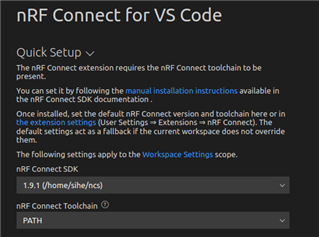There are at least several show-stopper level issues with your nRF Connect SDK and VS Code for M1 Mac users
First not supporting the native VS Code app is annoying and forces us to use a much slower non-native Intel based build
Second - even after installing that, I'm stuck forever in nRF Connect for Desktop on « Checking if VS Code and dependencies are installed »
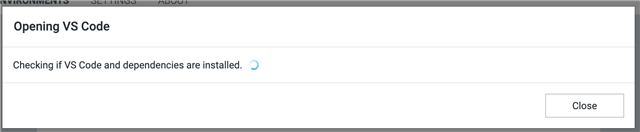
Third after going around that and installing directly in VS Code [ which incidentally seems to kind of work in the M1 based VS Code ] I get a lot of «
Fourth - just with the basic hello_world sample app, compilation fails because zephyr.h and sys/printk.h are not found
Fifth - spaces and other perfectly valid characters in filenames/directory names are not allowed