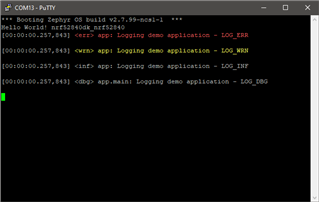How do I use printf to output my own messages, and read incoming data, from a UART port that is separate from Zephyr's debugging outputs? This UART line will be connected to another microcontroller for custom commands.
Here is what I have so far:
I want printf messages to be directed to the UART0 port for my program to talk to another device. I also want to be able to read the incoming messages.
Here is my code that works:
while (1) {
char *s = console_getline();
printf("Here's your string: %s\n", s);
}
However, with the above code, I also get what appears to be debug outputs from Zephyr being put on my UART0 line. For example, when the device starts up, I get a bunch of debug messages, etc. Also, any printk() messages are also on UART0.
I thought I could get around this by modifying the kconfig settings (via kconfig or guiconfig). I tried disabling things like the kernal boot banner, logging, etc, but the settings are reset to the defaults after rebuilding the project.