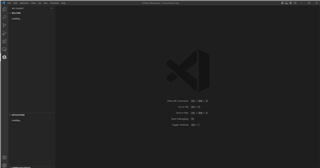Hello,
I have made a lot of work with nrf52840 microcontroller and i am in pre-production stage.
NRF Connect is not loading in vs code.
I have tried to uninstall/reinstall both VS code and NRF extensions with no success.
What exactly happened, how can i fix that?
Thanks in advance,
Thanos