Hi,
I installed nRF Connect SDK (1.9.1) using Toolchain Manager v0.10.3, and nRF Connect for Desktop v3.11.0. Before that I also installed NRF command line tools 10.15.4.
My OS is Windows 10.
I installed VS Code 1.67.0 and all extensions that the Toolchain Manager recommended. The extensions were installed from within the Toolchain manager.
All this is a new install. I never used the Nordic SDK before.
I installed the SDK in c:\nordic\ncs
In VSCode, I performed the quick setup:
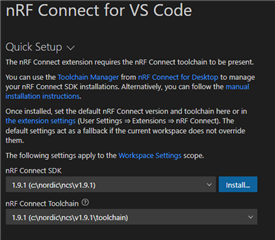
After that I created a Freestanding application from a sample. The application location is c:\nordic\myapps and the application name is lpuart-test. The application was created Ok.
But when I tried to create build configuration and build it, the build step fails with this error:
> Executing task: nRF Connect: Generate config nrf52833dongle_nrf52833 for c:\nordic\myapps\lpuart-test <
Building lpuart-test
west build --build-dir c:\nordic\myapps\lpuart-test\build c:\nordic\myapps\lpuart-test --pristine --board nrf52833dongle_nrf52833 -- -DNCS_TOOLCHAIN_VERSION:STRING="NONE" -DCONFIG_DEBUG_OPTIMIZATIONS=y -DCONFIG_DEBUG_THREAD_INFO=y -DBOARD_ROOT:STRING="c:/nordic/myapps/lpuart-test"
usage: west [-h] [-z ZEPHYR_BASE] [-v] [-V] <command> ...
west: error: argument <command>: invalid choice: 'build' (choose from 'init', 'update', 'list', 'manifest', 'diff', 'status', 'forall', 'help', 'config', 'topdir', 'selfupdate')
The terminal process terminated with exit code: 2.
This seems to be exactly the same problem as mentioned here (for OS X):
devzone.nordicsemi.com/.../can-t-build-example-application-in-visual-studio-code-osx
That post mentions about invoking "west init". I tried to invoke west, but it complains the Python is not found.
What do I need to do in order to resolve the above? I just want to build one the provided sample applications.
Thank you,
D.


