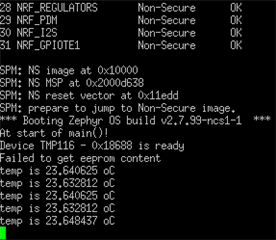I just finished successfully running the azure_fota and azure_iot_hub demos on my nRF9160DK. In a completely separate project, I am now attempting to adapt the TMP116 sensor demo to the nRF9160DK so that (later) I can stream TMP117 temperature probe data to Azure. The demo says that it should support both TMP116 and TMP117 equally, but my error seems to be in a different area.
My issue is that the serial output stops at "SPM: prepare to jump to Non-Secure image."
I have created the overlay by following the demo-supplied overlay and other nRF9160 documentation online. I am using the following commands to build and flash the device (without errors or warnings):
$ rm -rf build $ west build -b nrf9160dk_nrf9160_ns -- -DDTC_OVERLAY_FILE="boards/arm/nrf9160dk_nrf9160.overlay" $ west flash --erase
Could you please help me understand why my application is not proceeding to main()? I feel like it is something simple, but I still cannot identify the cause.tmp116.tar.gzterminaloutput.docx