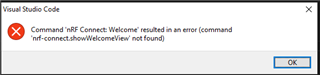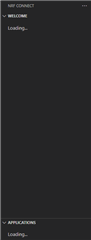I am running a nrf52dk_nrf52832 build with SDK v1.9.1. A week ago I was building my project and everything was working fine. Then, my program stopped being flashed - I could press the flash button and the light on the board would flash but the program wouldn't actually flash. I know this because I tried with the sample blinky program, it built but did not flash. So, I tried uninstalling the nrf Connect extension on VS Code and redownloading it. This make the problem worse; now nrf Connect stays in the loading state forever. If I ctrl+shift+p and select "nrf Connect: Welcome" I get the attached error. I have gone through and redownloaded the SDK, nrf Connect, VS Code, CLI, as well as deleting the local app data, app data, and HKEY's. I am running a x64 machine and I have confirmed that I am downloading the correct version of nrf connect setup and nrf command line tools. If I use an older version of the extension I can build my program but the extension is unable to find my device even though my computer recognizes that it is connect. Any help is appreciated. The toolchain version I am using v0.10.3 and I have also gone through all the steps listed here: devzone.nordicsemi.com/.../nrf-connect-sdk-build-fails