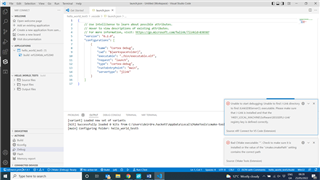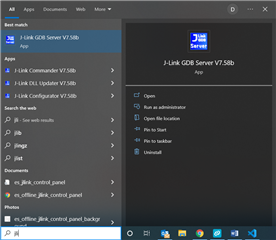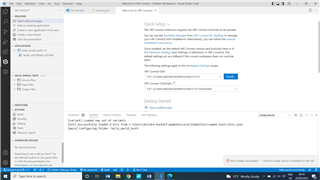I/my admin installed the SDK and visual studio though the nRF connect tool chain manager.
When i open visual studio through the toolchain manager it prompts me
to "Select a kit for..."
with the two option
Scan for kits (...compilers...)
unspecified
When I try to debug it gives me the message
Unable to start debugging: Unable to find J-Link directory to find JLinkGDBServerCL executable. Please make sure that J-Link is installed and that the 'HKEY_LOCAL_MACHINE\Software\SEGGER\J-Link' registry key is defined correctly.
This is installed on a admin controlled machine where I just have a user profile.
Any insight you can provide into how to resolve this would be appreciated.
I will need to pass on the fix to my administrator as I have no control over the installation.
Is there an issue with installing as an administrator and running as a user?
Issues with Debugging using VScode with nRF connect and nrf sdk2.docx
When I select scan for kits nothing happens
When i select unspecified:
[variant] Loaded new set of variants
[kit] Successfully loaded 0 kits from C:\Users\deirdre.hackett\AppData\Local\CMakeTools\cmake-tools-kits.json
[kit] Successfully loaded 0 kits from C:\Users\deirdre.hackett\AppData\Local\CMakeTools\cmake-tools-kits.json
[main] Configuring folder: hello_world_test5
Support:
As it is not related to original topic of the ticket, you should register a new ticket. That said, the "select a kit for..." message is not related to the nRF Connect for VS Code extension but another extension in VS Code I believe. It is unfortunately misleading, and it can be ignored.
In you case, you should check what devices are connected under "Connected devices" in the nRF Connect extension
I will forward your feedback to our VS code extension team, as this is valuable information in regards to user experience.
Dtyn said:
When I try to debug it gives me the message
Unable to start debugging: Unable to find J-Link directory to find JLinkGDBServerCL executable. Please make sure that J-Link is installed and that the 'HKEY_LOCAL_MACHINE\Software\SEGGER\J-Link' registry key is defined correctly.
Support:
What debug button are you clicking? Make sure to use the one in our extension:
Yes I am definitely pressing the debug button in the nRF Connect extension.
My admin installed everything in his admin profile other than VS code that he installed as a network device.
Let me know if there other information you need to see.
Is this an issue with an environment variable or registry key.