Hi,
We have made a custom board with nrf52840-QFAA. In the nordic board folder in Zephyr sdk, I could only find .dts file for nrf52840-QIAA.
And there is only one soc config supported for nrf52840 and that is:
Hi,
We have made a custom board with nrf52840-QFAA. In the nordic board folder in Zephyr sdk, I could only find .dts file for nrf52840-QIAA.
And there is only one soc config supported for nrf52840 and that is:
Hi Parmiss,
I'm sorry for late response. I have been checking with our R&D team and got the answer that QFAA is not officially supported. However the only difference between the QFAA and the QIAA is the number of GPIO pins.
From my point of view, you can use the QIAA symbol for now at least for development. We will have full support for QFAA in future release of NCS but I don't know when.
Any update on this a year later?
We built custom hardware around the 52840-QFAA package prior to migrating to the nRF Connect SDK. We are very surprised to hear that there is no chip level support in the new SDK.
When can we expect support to be added for the 52840-QFAA package?
Hi Chris,
Good timing. We actually have nrf52840_qfaa.dtsi file added in NCS v2.5.0 release just a week ago
Please check \zephyr\dts\arm\nordic
I have upgraded to 2.5.0. When I go into the NRF Connect tab in VS Code and select "Create a New Board", I enter '52840' for the processor type, but I am still seeing the only option listed as nRF52840 QIAA. I don't see a QFAA package option listed.
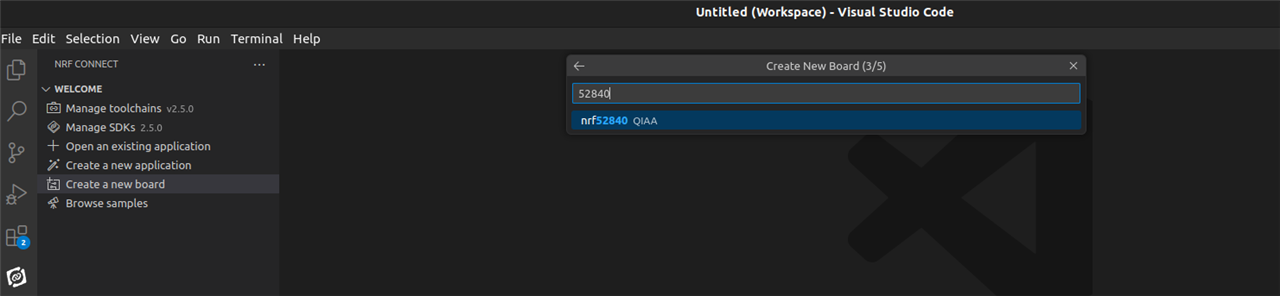
Are there additional steps I need to do to create a new board in VS Code based on the nRF52840 QFAA with SDK 2.5.0?
Hi Chris,
It seems that we haven't updated the list inside VSCode.
However you can still select the chip manually.
What you can do is to still select the QIAA when you create a new board in VSCode.
Then you can edit the following files to change from QFAA to QIAA:
Your .dts file: 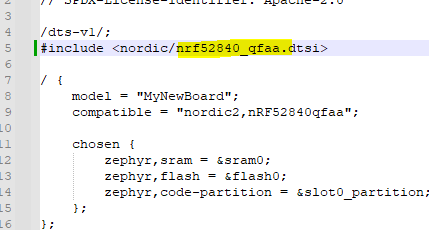
Kconfig.board: 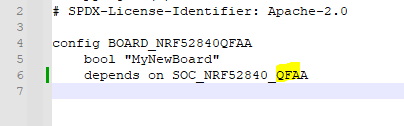
Your _devconfig: 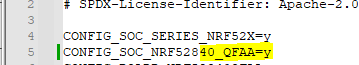
After that you should be able to compile with QFAA variant.
I have reported this to our team so that VS Code extension will be updated soon.
Hi Chris,
It seems that we haven't updated the list inside VSCode.
However you can still select the chip manually.
What you can do is to still select the QIAA when you create a new board in VSCode.
Then you can edit the following files to change from QFAA to QIAA:
Your .dts file: 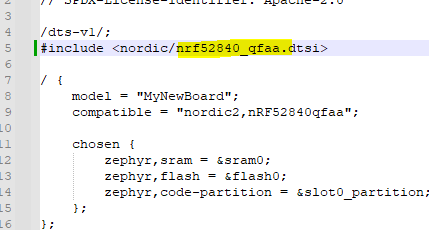
Kconfig.board: 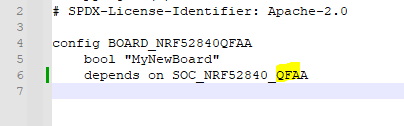
Your _devconfig: 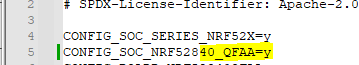
After that you should be able to compile with QFAA variant.
I have reported this to our team so that VS Code extension will be updated soon.
Hello Hung Bui,
I have created a new board based on the QIAA package, and then updated the files for the QFAA package as you instructed. My new board is working well. Thank you for the help!