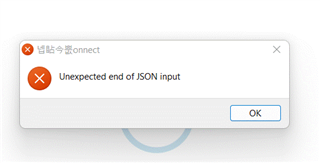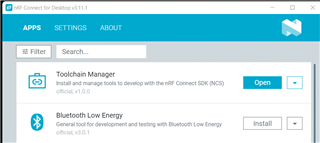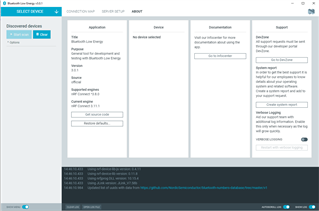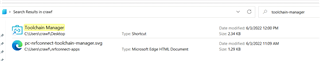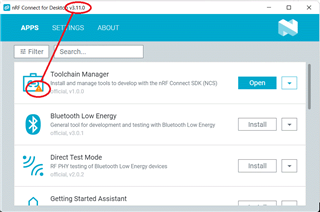I've just installed a new version of nRFConnect for Desktop, version 3.11.1. When I try to launch Toolchain Manager, I get an error "Unexpected end of JSON Input" error message. How can I fix this. I'm on a very tight development schedule. Thanks in advance.