Dear Nordic Engineers
I install nrf command line 10.1.6.0 in my office PC.There was a problem after the installation complate.
I input "nrfjprog" in powerShell ,it's normal here.when I input "nrfjprog -v",it's display
"ERROR: An internal error has occurred, please try again.
NOTE: For additional output, try running again with logging enabled (--log).
NOTE: Any generated log error messages will be displayed."
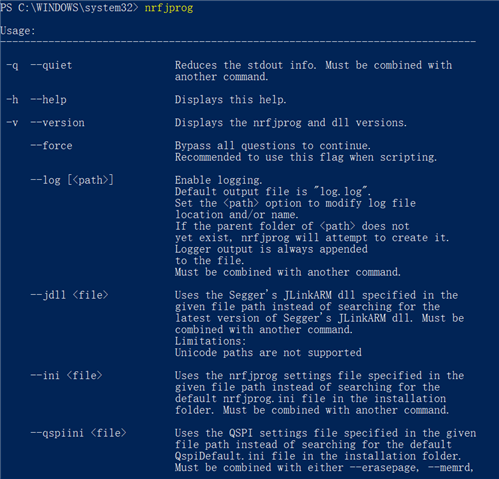
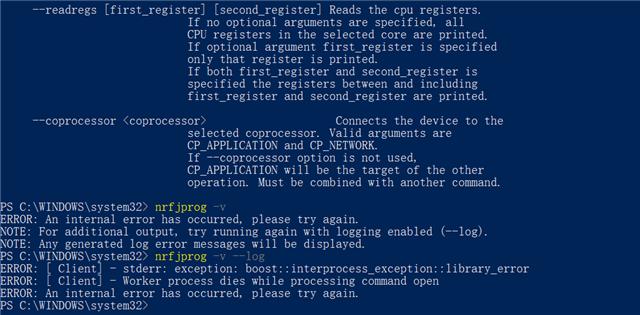
I‘ve try to uninstall and reinstall many times, but this problem is not beem solved.
My office PC’s massage in following:
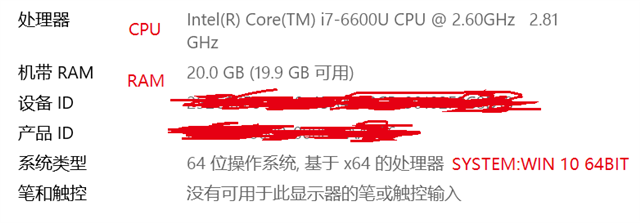
I've try to install nrf command line 64bit and 32bit version,but it's not solved problem.
Please give me some good advice.
Best regards.
