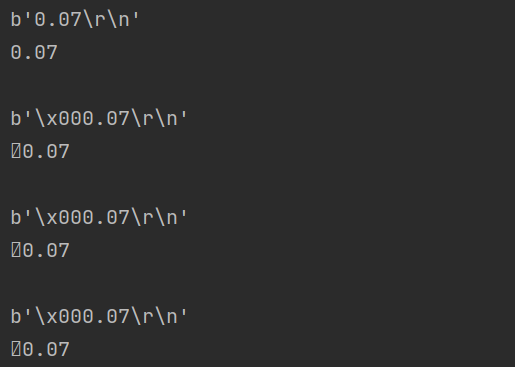Hi,
I'm sending values over ble. On the client side I opened an serial monitor. Everything seems fine. The values are received in the right way.
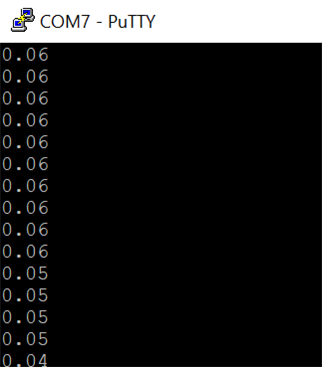
But when I try to read the serial port in python it says:
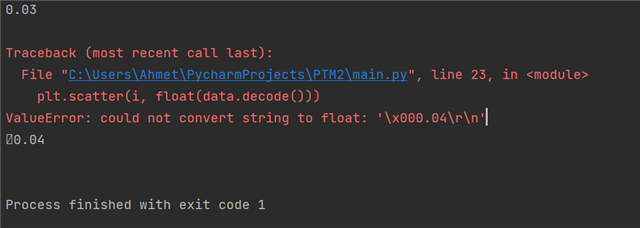
There is an random character, what isn't visible in the serial monitor(putty).
sprintf(data_array, "%.2f", val0);
uint16_t d_len = strlen(data_array);
err_code = ble_nus_data_send(&m_nus, data_array, &d_len, m_conn_handle);
APP_ERROR_CHECK(err_code);
This is the way I'm sending my values. Am I missing something that I didn't see? Can someone help me out?
Maybe it isn't a question to ask here, but maybe someone know the answer.
Kind regards,
JP