Hi!!
Completed all steps of nrf Connect for VS Code.
However SDK version not appearing on Quick Setup page.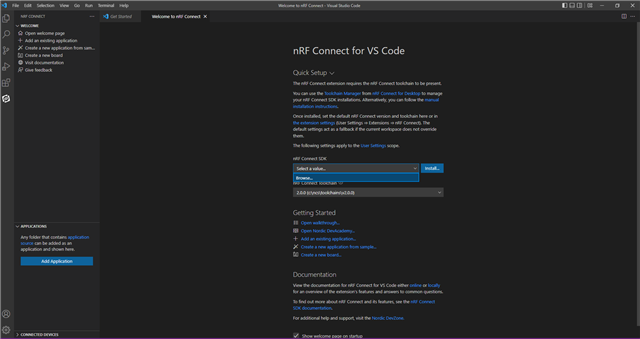
Hi!!
Completed all steps of nrf Connect for VS Code.
However SDK version not appearing on Quick Setup page.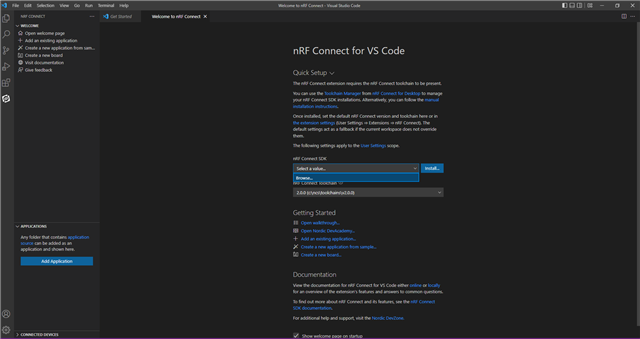
Hi,
Could you look in C:\ncs\v2.0.0 and see what folders are there?
It looks like the Toolchain Manager was not able to download the source code in the SDK properly.
Could you try to update the SDK from the Toolchain Manager?
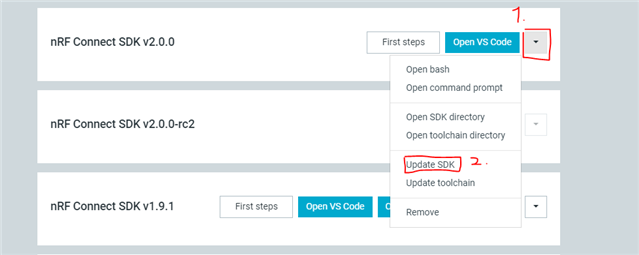
Best regards,
Didrik
Hi,
Could you look in C:\ncs\v2.0.0 and see what folders are there?
It looks like the Toolchain Manager was not able to download the source code in the SDK properly.
Could you try to update the SDK from the Toolchain Manager?
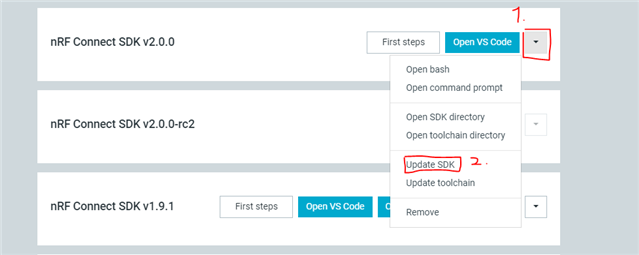
Best regards,
Didrik
Hi,
Finally this message is coming.
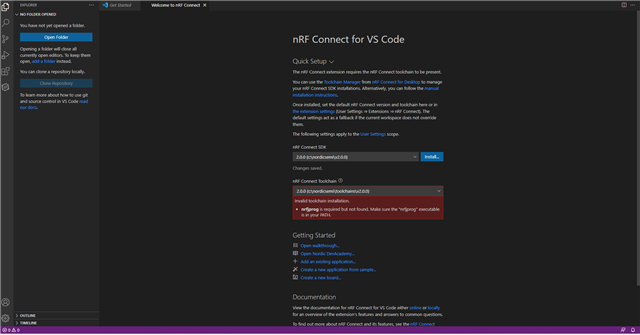
Please help.
Regards.
Jogen
Could you try to install the nRF Command Line Tools?
https://www.nordicsemi.com/Products/Development-tools/nRF-Command-Line-Tools
Hi!!
You mean I should try to reinstall it??
That was the first step I did.
Regards.
Jogen
Hi!
I am continuously getting the same message.
Please help.
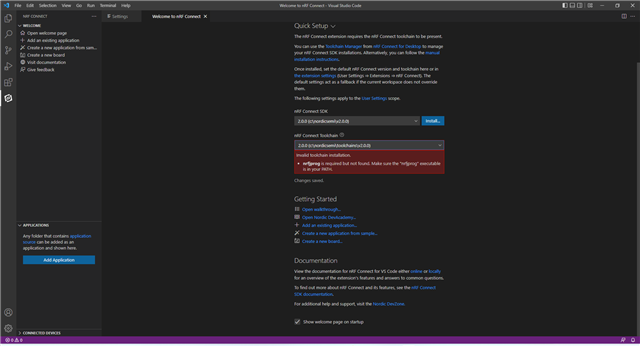
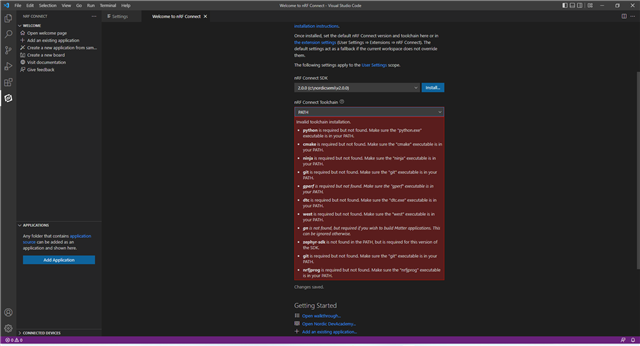
How do I remove all installations and start afresh.
Regards.
Hi!!
Following Pic shows where Command Line Tools and SDK is installed.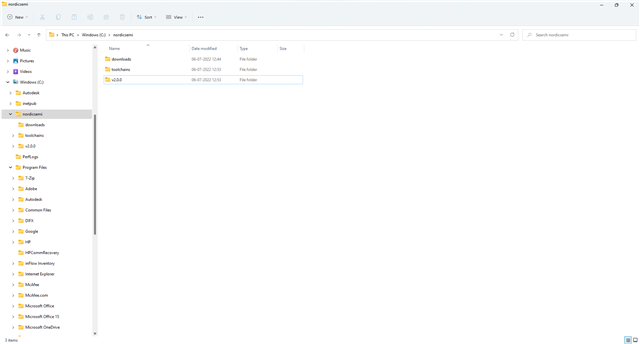
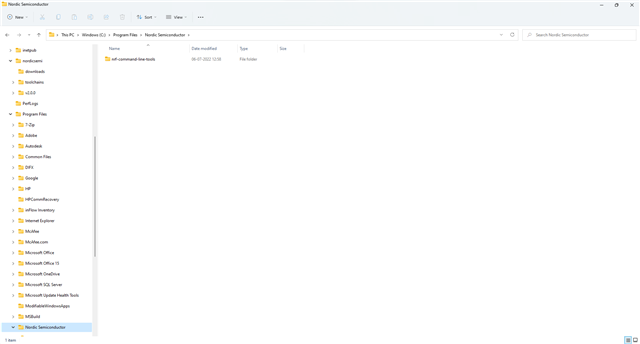
I found a solution on your Documentation. But looks incomplete. Can you please guide as to how to give PATH.
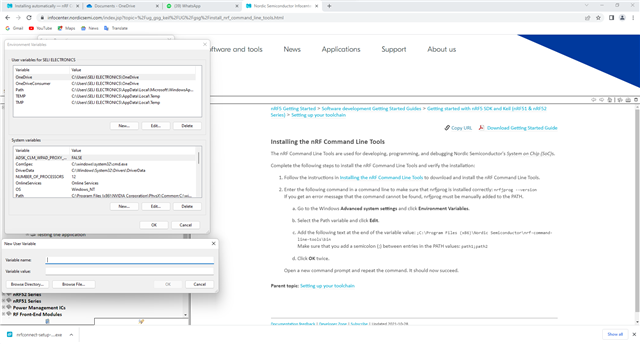
It asks for Variable Name and Variable Value.
Regards.
Jogen