Hi!!
Completed all steps of nrf Connect for VS Code.
However SDK version not appearing on Quick Setup page.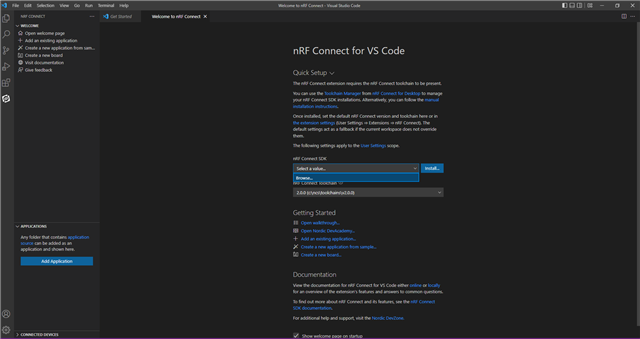
Hi!!
Completed all steps of nrf Connect for VS Code.
However SDK version not appearing on Quick Setup page.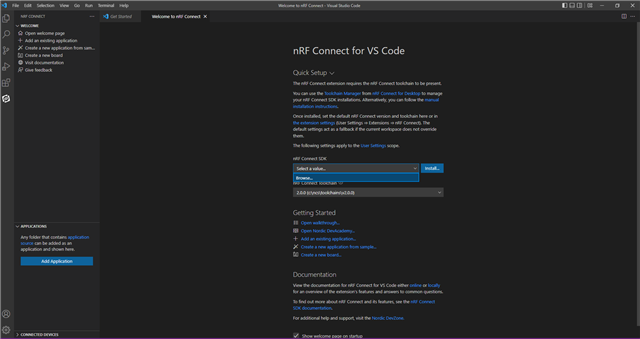
Hi,
Could you look in C:\ncs\v2.0.0 and see what folders are there?
It looks like the Toolchain Manager was not able to download the source code in the SDK properly.
Could you try to update the SDK from the Toolchain Manager?
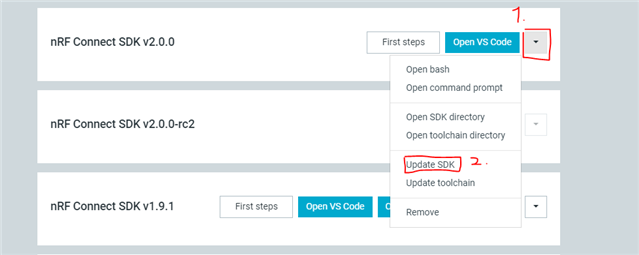
Best regards,
Didrik
Hi!!
You mean I should try to reinstall it??
That was the first step I did.
Regards.
Jogen
Hi!
I am continuously getting the same message.
Please help.
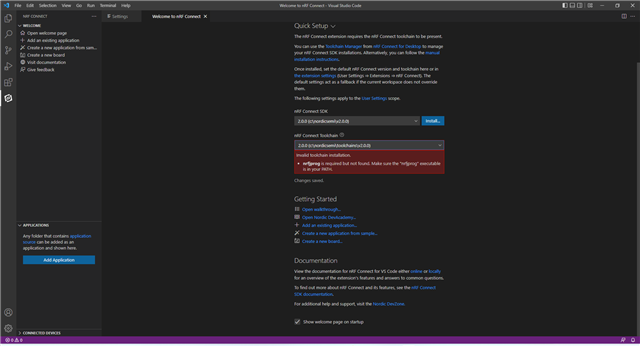
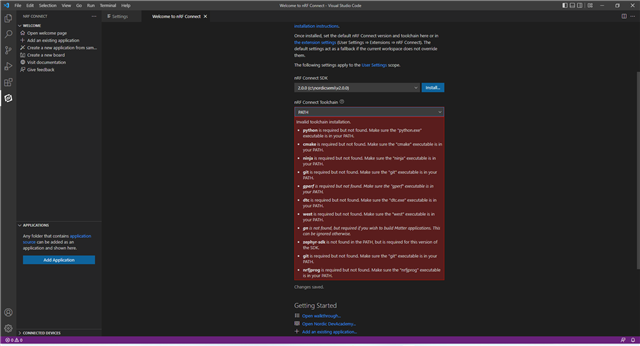
How do I remove all installations and start afresh.
Regards.
Hi!!
Following Pic shows where Command Line Tools and SDK is installed.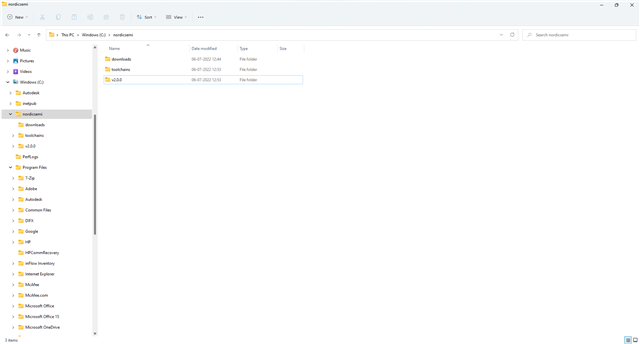
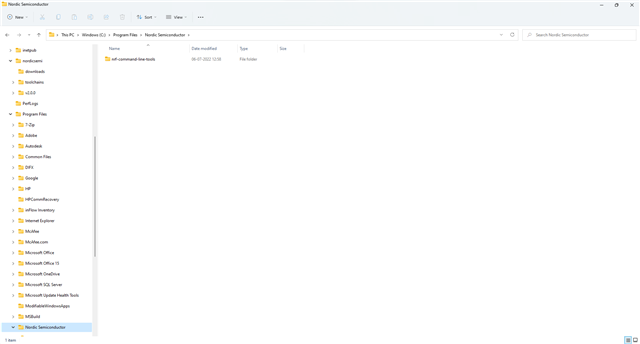
I found a solution on your Documentation. But looks incomplete. Can you please guide as to how to give PATH.
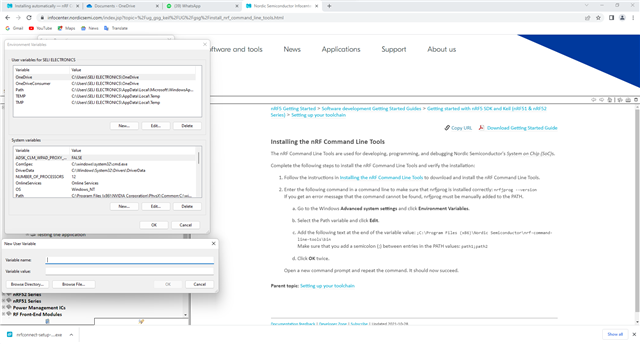
It asks for Variable Name and Variable Value.
Regards.
Jogen
Hi!!
Following Pic shows where Command Line Tools and SDK is installed.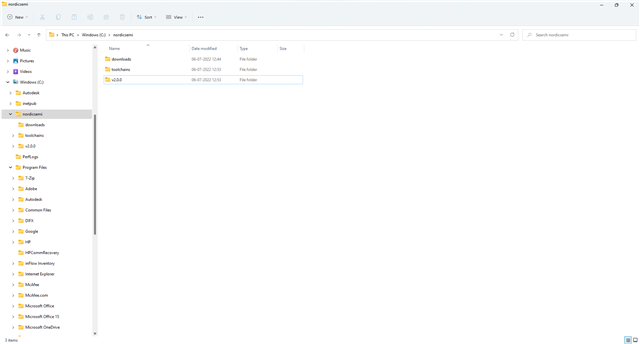
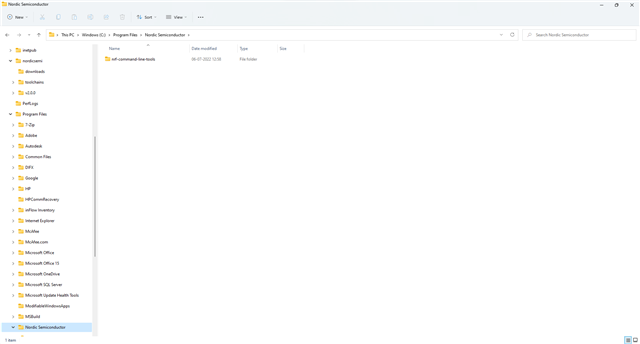
I found a solution on your Documentation. But looks incomplete. Can you please guide as to how to give PATH.
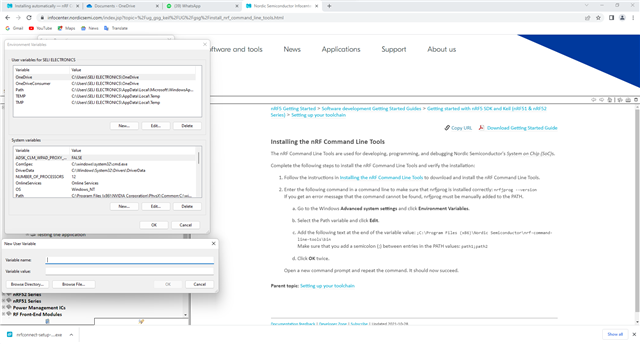
It asks for Variable Name and Variable Value.
Regards.
Jogen
jparekh68 said:It asks for Variable Name and Variable Value.
Sounds like you are trying to add a new environment variable. Instead, you should modify the "Path" variable in you r user variables.
To do so, select the "Path" variable from the list, and press "Edit". This should open a new window, where you can press "New" to add a new path to the Path variable.
After pressing "new", you can either type in the path to nrfjprog manually, or you can press the "Browse" button to open a GUI where you can navigate to the folder you want to add.
Hi Didrik,
Installing SDK and VSCode was not that simple. Each PC/Environment behaves differently.
Somehow it happened. How it happened even I am not able to figure it out. Took my colleagues help.
Flashed blinky example successfully.
However, following error message kept on cropping up.
"Bad CMake executable "C:\Program Files\CMake\bin\cmake.exe".
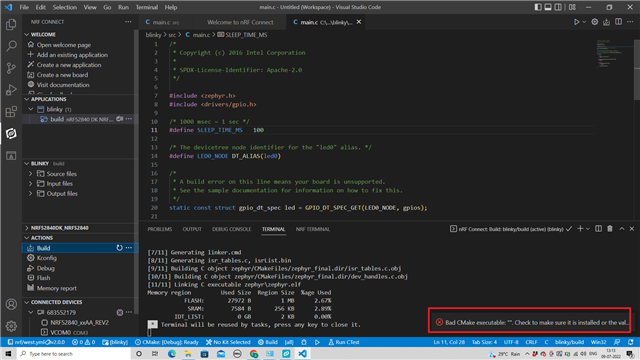
Another problem has occured.
nRFGo Studio is showing following error messgae. This was running well before.
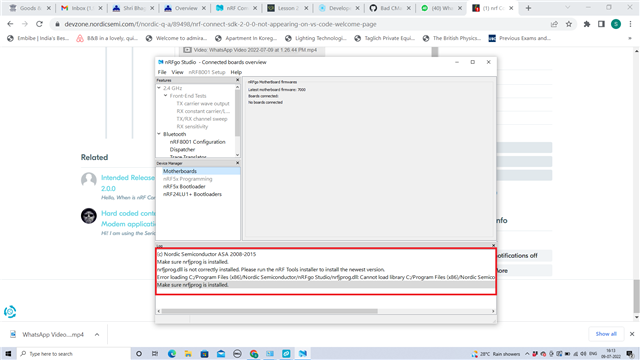
Before nRF Connect SDK v2.0.0 was installed I was successfully erasing codes thru 'nRFgo Studio' and reflashing it with the following SDK
1. nRF5_SDK_17.0.2_d674dde
2. nrf5_SDK_for_Mesh_v5.0.0_src
Do not know why is it asking for Command Line tools, which is already there.
Hope you have understood the problem.
Regards.
Jogen