I use the vscode to creat a smp_svr sample project ,and how can i easily add fragment to child image(mcuboot)?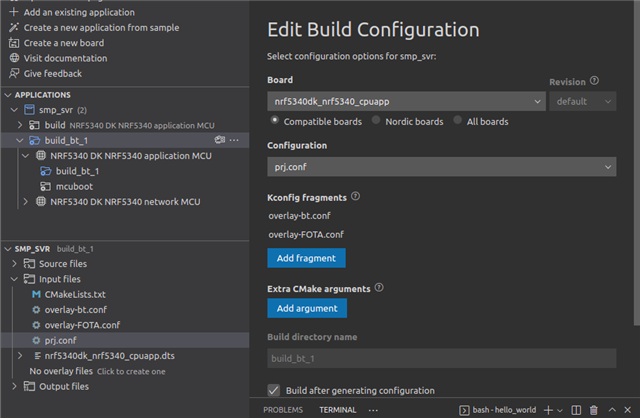
as the picture1, the files overlay-bt.conf overlay-FOTA.conf both are serve to the main image "build_bt_1"
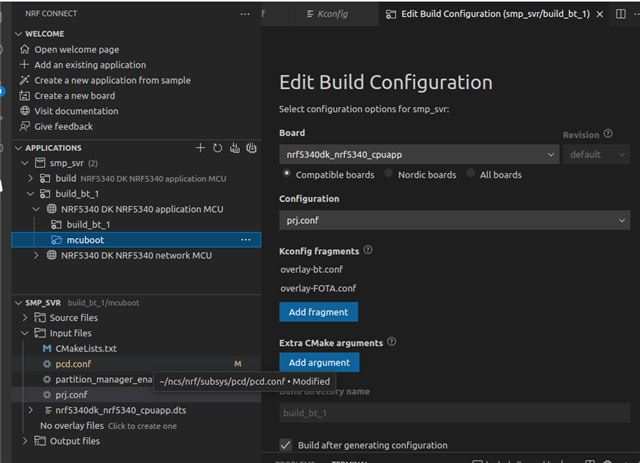
and the picture2 ,the pcd.conf and partition_manager_enable.conf are serve to the child image “mcuboot”
where can i add fragment to the mcuboot like picture1(edit build configuration -> kconfig fragments -> add fragment)
Or can i use a special naming method (config macro or file name) in overlay.conf transfer it from the primary image to the sub image
My expression may be vague,i just want to transfer config macro to child image via add fragment


