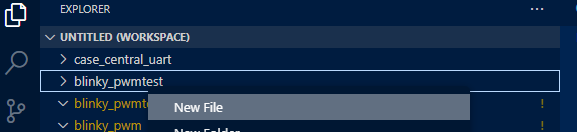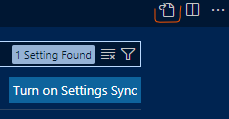Good day,
I have successfully implemented exercise steps 1 to 5 of Exercise 2, Lesson 3 of the DevAcademy "nRF Connect SDK fundamentals" course, that deal with "adding custom files" to an application and I successfully created a build_1 version of the project: fund_less3_exer1.
However, I experienced problems with the next steps of that exercise: exercise steps 6 to 10 of exercise 2 of Lesson 3, that deal with "adding custom configurations" to an application. I have followed all activities described under exercise steps 6 to 10 of Exercise 2 , Lesson 3. However, when I try to build an additional build (build_2) for this application, with custom configuration introduced as shown in steps 6 to 10 of this exercise - I am getting the following warning related to \fund_less3_exer1\prj.conf:
" Warning: attempt to assign the value "y" to the undefined symbol MYFUNCTION" and then the build process gets terminated.
So, it seems that the IDE considers the symbol: MYFUNCTION to be undefined, despite me having entered the following lines into the Kconfig file (as required by the tutorial):
source "Kconfig.zephyr"
config MYFUNCTION
bool "Enable my function"
default n
I am getting similar warning: " Warning: attempt to assign the value "n" to the undefined symbol MYFUNCTION" , when I try to assign the value "n" to symbol MYFUNCTION in the prj.conf file.
I observed that only when I enter no data into the prj.conf file (i.e there is Not a single line left in prj.conf file) , only then I can build and run this build_2 version of the project: fund_less3_exer1 and I can observe the following message displayed on the PUTTY - the Terminal Emulator: "MYFUNCTION not enabled".
How can I successfully implement the build process for building an additional build (build_2) for the application: fund_less3_exer1, with custom configuration introduced as shown in steps 6 to 10 of the exercise 2 in Lesson 3?
NB.
I notice the following pop-up message when I open the VS Code:
Invalid python executable
"C:\users\...\Programs\Python3.8" spawm
c:\windows\system\cmd.exe ENOENT
with a Configure... button highlighted in blue, as can be seen on the attached screenshot_one-4-July_2022.
When I click on this Configure... button, another screen appears, stating:
Kconfig.python 1 Setting Found
Last Synced: now
v Extensions(1)
nRF Kconfig(1) Kconfig: Python
as can be seen on the attached Screenshot_2-4-July-2022.
I am using:
1. nRF Connect for Desktop v.3.11.1
2. Toolchain Manager v.1.1.0
3. nRF Connect SDK v.1.8.0
4. nRF 9160 DK v.1.0.1
5. Windows 10 Pro , version: 20H2, OS build:19042.631
How can I successfully implement the build process for building an additional build (build_2) for the application: fund_less3_exer1, with custom configuration introduced as shown in steps 6 to 10 of the exercise 2 in Lesson 3?
Regards,
JM
Screenshot_one:
Screenshot_one-4-July -2022.docx
Screenshot_two:
Screenshot_two-4-July 2022.docx