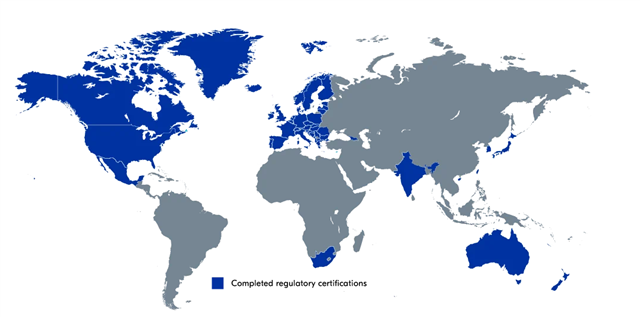Hi, I'm going to order a Thingy 91 DK.
So I have some question to getting started with this module and prepare BOM for hardware.
1. In my region - VietNam, LTE-M was supported by MNO Viettel. So can I use eSim of MNO for this module. ?
1.1 According to my research, only boards using eSim which registered by iBasis network can connect with nRF connect cloud. Please confirm for me this information.If it's right, because my region is not supported by iBasic so is there any way to connect with nRF connect cloud ?
1.2 Beside nRF cloud, can my custom board connect to my own server ? please give me some thread about this topic to connect to another server, cloud
2. There are 2 MCUs (nRF9160 and nRF52840) on this DK.
2.1 So can I develop on 2 MCUs ?
2.2 I used to develop some application used custom board with MCU is nRF52833 before. I used J-Link to upload firmware. So is it smilar with Thingy 91 DK ?
2.3 I found that nRF9160 include 2 parts (application MCU and LTE modem). So I can develope on application MCU part? And communicate with LTE modem via AT command. ? Can I use application MCU part interact with LTE modem part ? I mean if I get GPS or data from server how can I handle them ?
Thank you