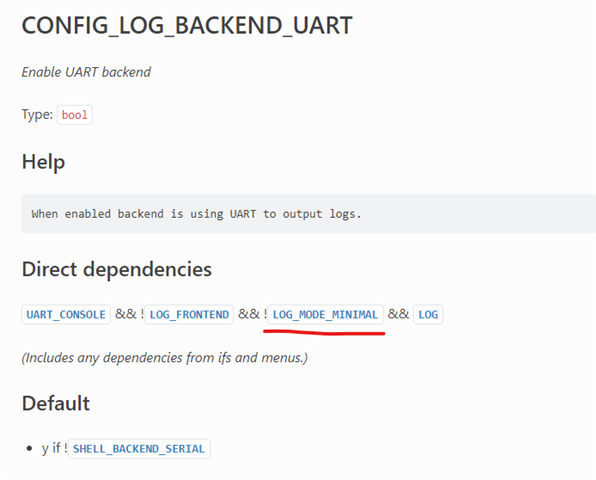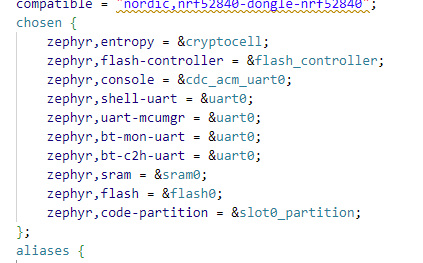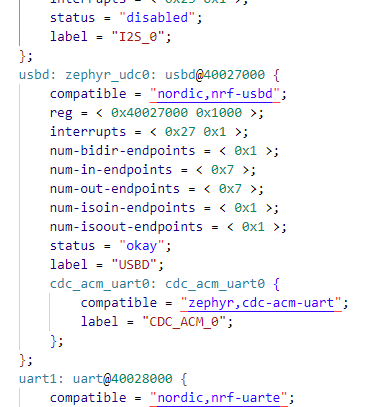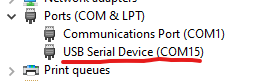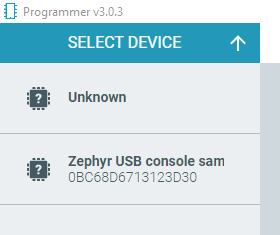Hello everyone,
I'm currently trying to run a matter light bulb application (from the SDK in "nrf/samples/matter/light_bulb"). I've got the SDK version 2.0.0 environment set up on Windows 10, working in VS Code, and have managed to compile .hex images to flash. I'm getting a "zephyr.hex" file as output, which I am then flashing with the GUI Programmer v3.0.3.
I had to use the prj_no_dfu.conf file as the regular prj.conf would not build (I believe this is intentional as the Dongle has no debug capabilities).
I've also tried adding these lines to the bottom of the conf file, as I've seem them used in the "zephyr\samples\subsys\usb\console" example application (as suggested here: How to config Zephyr if want to output debug message through USB port on nrf52840 dongle)
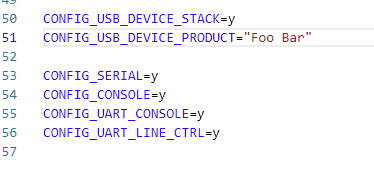
This also produced no output however! Building the console application itself works and produces output however.
Lastly I tried adding an "app.overlay" file in the root of my application with the following contents:
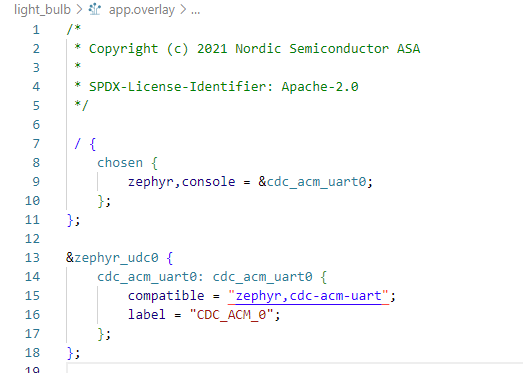
Again, no output unfortunately!
When I plug the device into my Windows machine, I see no lights flashing and no devices appear in Device Manager until I press the reset button on the board. Then the board's red LED enters a slow "breathing" mode, and I see the device appear as a USB Serial Device. I've tried connecting to the CLI using putty and setting the baud rate to 115200 (as per https://developer.nordicsemi.com/nRF_Connect_SDK/doc/latest/matter/nrfconnect_examples_cli.html) but the console just hangs with no output at all.
I've had a similar experience plugging the device into a different Ubuntu machine. Plugging the dongle directly into USB seems to have no effect - no new entries appear in /dev or when I run lsusb. Pressing the reset button yields the same breathing LED, and I can now see the /dev/ttyACM0 and corresponding entry in lsusb:

Any help would be greatly appreciated!T
Thanks,
Richard.