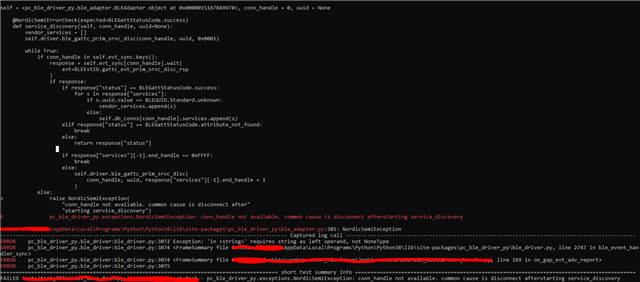Hello, I am using the nordic nRF52840-DK with the package pc-ble-driver-py and the example heart_rate_collector.py.
My problem is that sometimes the Bluetooth connection can't connect to the device with this error :
New connection, conn_handle: 0
Disconnected, conn_handle: 0, reason: BLEHci.conn_failed_to_be_established
I know that this error can sometimes occurred. But I would like to know how can I reconnect automatically just after this error ?
Knowing that this error is problematic because it stop my python script lunched from a batch file.
Thanks in advance.
Gaetan