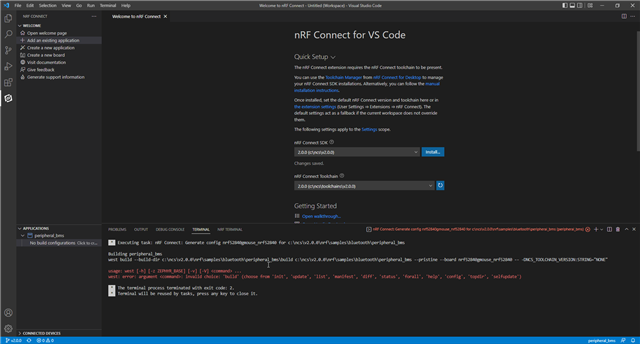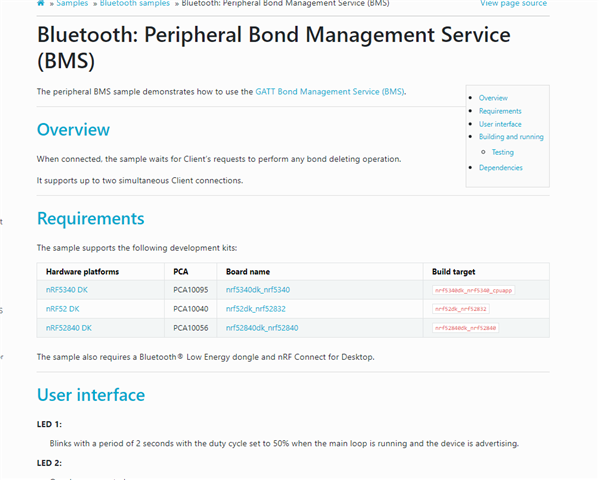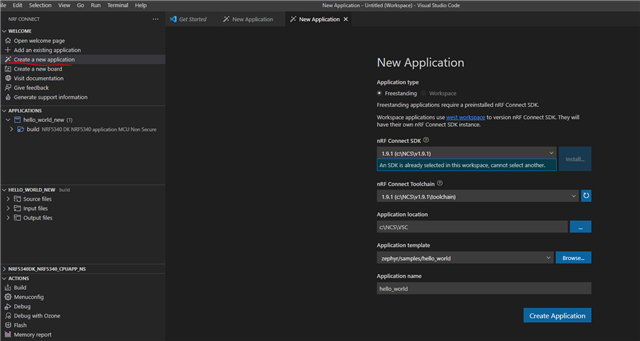Hello!
I am discovering a new approach to nRF52 development. I used to be quite happy with SDK+Segger Embedded Studio. But as I understand it, this is an outdated method. So I started evaluating VS Code + NRF Connect.
I have:
- Installed fresh new Windows 11;
- Installed fresh new nRF Connect for Desktop (v3.11.1);
- Installed fresh new VS Code (v1.69.2);
- Installed fresh new nRF Command Line Tools (via nRF Toolchain Manager);
- Installed fresh new nRF Connect SDK (V2.0.0);
- Installed all required extensions for the VS Code (via nRF Toolchain Manager);
Then I have opened VS Code from nRF Toolchain Manager, and configured the toolchain and SDK as in the image: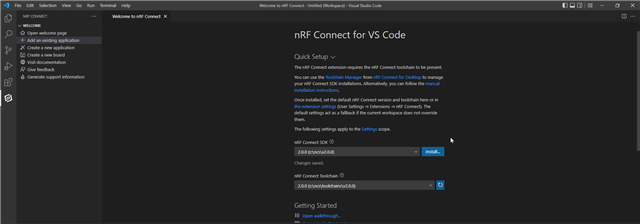
I have opened the project from "peripherla_bms" samples and tried to add build configuration to it: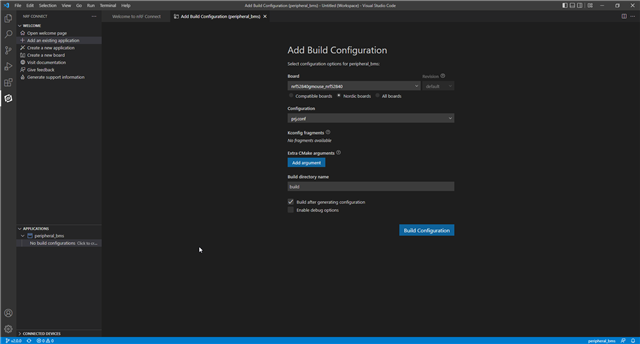
But when I press the "Build Configuration" button - I get an Error and the configuration is still empty: