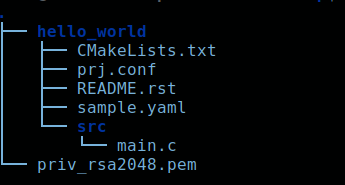This recent thread and another one I read seems to address my exact issue, but the solution does not work for me. Obviously I;m missing something. I got the error: warning: BOOT_SIGNATURE_KEY_FILE was assigned the value 'key.pem' but got the value"''. The solution seems to be to add another "child_image" folder in the root project directory and but a file called "mcuboot.conf" in it. In one solution I had looked at earlier it was recommended to add "set(mcuboot_CONF_FILE ${CMAKE_CURRENT_LIST_DIR} child_image/mcuboot.conf)" to CMakeLists.txt, but I have found that it make no difference. My mcuboot.conf file looks like this:
CONFIG_MCUBOOT_BUILD_STRATEGY_FROM_SOURCE=y CONFIG_BOOT_SIGNATURE_KEY_FILE="C:\projects\MyLifter_stopgap/sh_myl_key.pem"
And my prj.conf filelooks like this for just the boot information:
# # MCUBOOT for OTA CONFIG_BOOTLOADER_MCUBOOT=y CONFIG_IMG_MANAGER=y CONFIG_IMG_ENABLE_IMAGE_CHECK=y # CONFIG_MCUBOOT_BUILD_STRATEGY_FROM_SOURCE=y # CONFIG_BOOT_SIGNATURE_KEY_FILE="C:\projects\MyLifter_stopgap/sh_myl_key.pem" CONFIG_MCUBOOT_IMAGE_VERSION="0.0.0+1"
I've tried moving them all into the prj.conf file and other combinations, but it fails to build in all cases.
Right now there error I am up against is:
ninja: error: 'C:projectsMyLifter_stopgap/sh_myl_key.pem', needed by 'zephyr/autogen-pubkey.c', missing and no known rule to make it
There is a warning before it that occurs when the MCUboot image is being completed that says:
warning: The choice symbol MCUBOOT_BUILD_STRATEGY_FROM_SOURCE (defined at C:\NCS\v1.9.1\nrf\subsys\partition_manager\Kconfig.template.build_strategy:25) was selected (set =y), but no symbol ended up as the choice selection.
It looks like there should be another option set in my configuration, but I cannot figure out what it should be.
The warning provides a link to a non existent page in the Zephyr documentation: Click here to experience the sadness of a kite stuck in a tree.
The Kconfig documentation for "MCUBOOT_BUILD_STRATEGY_FROM_SOURCE" (found here) only shows a dependency on "BOOTLOADER_MCUBOOT" which I already have defined as "CONFIG_BOOTLOADER_MCUBOOT=y" as seen above in the prj.conf snippet.
I'm not sure where to look next. Do I need to do something to properly link it to the child image? Judging by the timing of the log messages it appears to linked into the MCUboot image build, but for some reason it is claiming that a dependency is not satisfied.