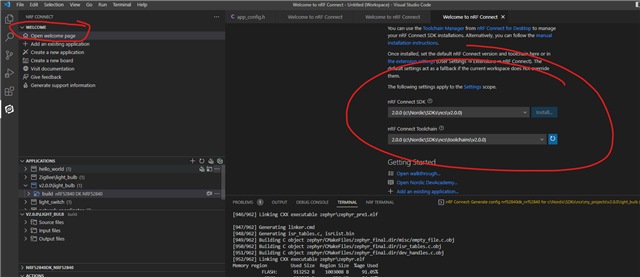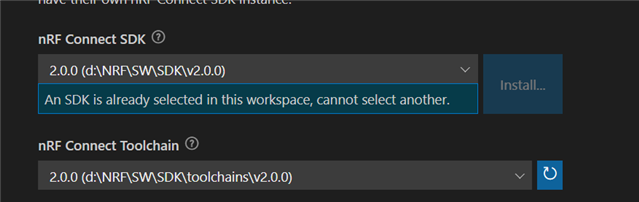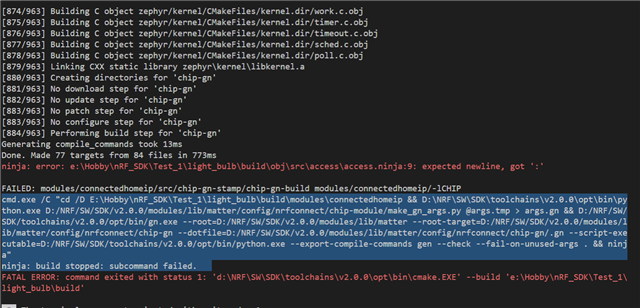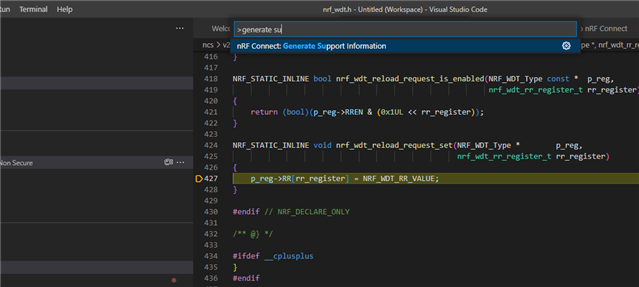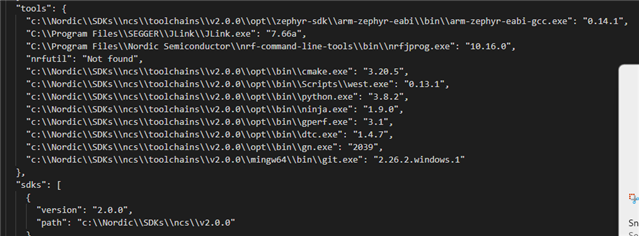Hello,
we tried to create a Matter build with the Nordic SDK.
Following Steps are done by us which are causing the error:
Clicked nrF connect extension in VS --> Create a new application --> Select application template (matter/light bulb) --> Create application --> project created successfully --> under applications tab --> build config for light bulb --> gives error
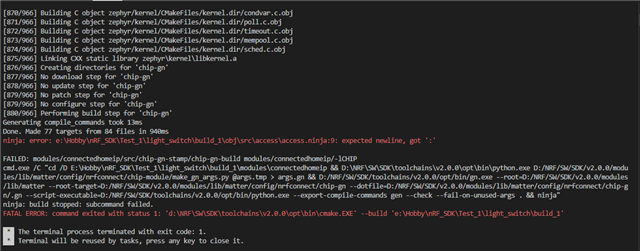
Hatdware is a Windows System with the Nordic VS Extension.
i already talked to Mr Kurz which told me to open a ticket.
I hope someone can help us.