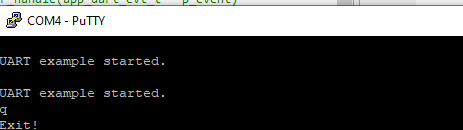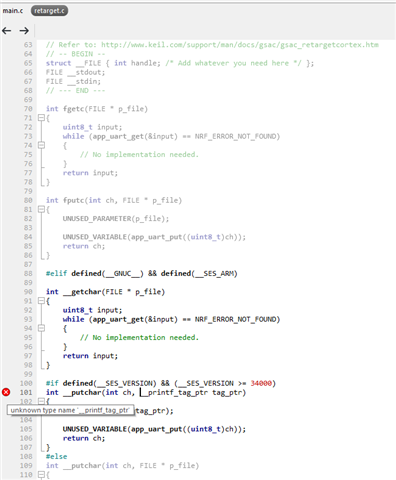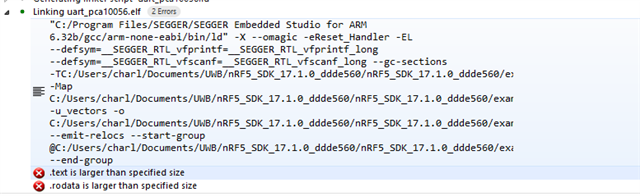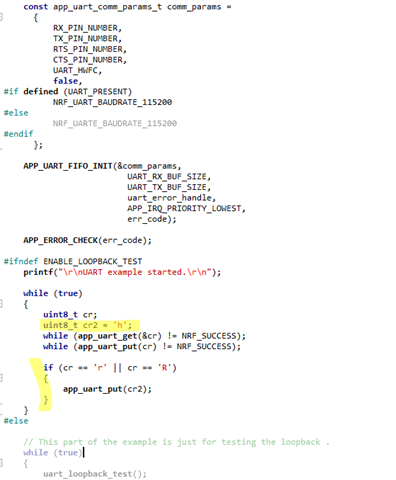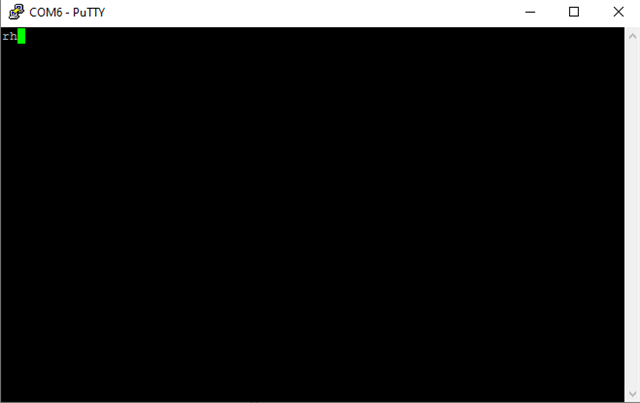Hello
I am trying to run the UART example from the nRF5_SDK_17.1.0 on my nRF52840 board. I can build and run the example, but when I connect through putty, I can only send commands, not receive any. When I debug the program, the text gets printed to the console of the debugger, but when running it, I don't get anything to putty.
I have set up my connection as explained in the example-documentation (Baud rate: 115.200, 8 data bits, 1 stop bit, No parity, HW flow control: None). I'm using Segger-Studio 6.3 (also tried 5.7 and 6.3.2). I also tried the different I/O settings in Options/Library/I/O Settings, but they didn't solve the problem either.
I have seen that there are similar problems described in other threads, but they all seem to be different enough to not be applicable or just end abruptly, without a solution.
Since this is a simple example that is meant to work just out-the-box, I feel a bit silly for asking, but do I need to do any more setup then what I have described above?
Thanks in advanced for your responce