when I open nrf connect for desktop i got blank page,
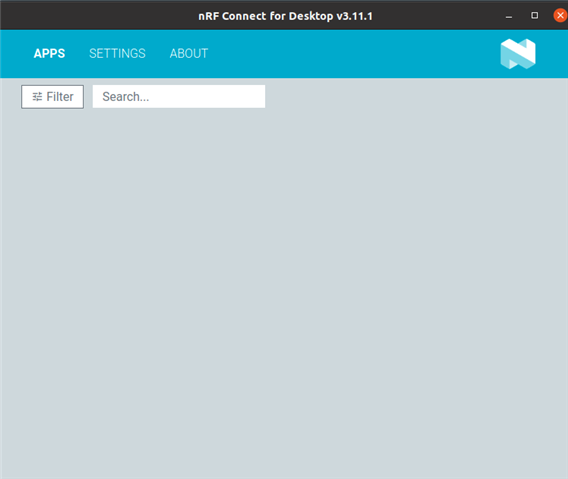
and there nothing in the console:
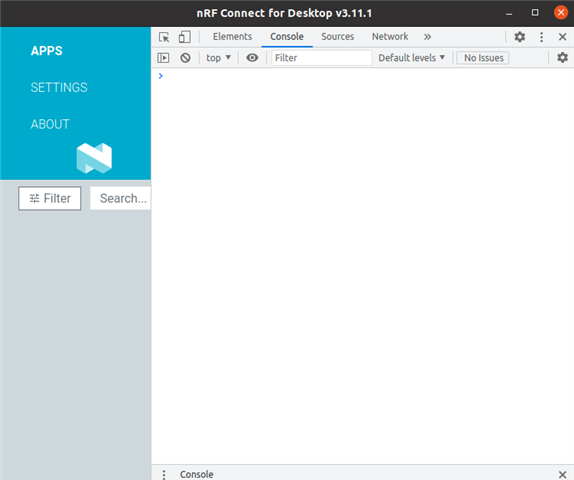
I've installed/am using:
- nRF Connect for Desktop v.3.11.1
- J-Link V7.68b
Also can i download the nrf lte link monitor install manually without passing by nrf connect desktop?


