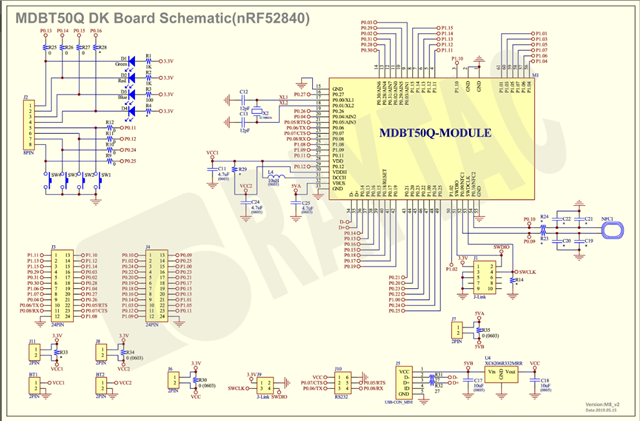Hi,
I am building the CoAP client and sever example programs on a third party module (Reytac MDBT50Q). I am using Reytac dev board MDBT50Q-DB-40. Unfortunately the example apps doesnt seem to work. I am using NRF Connect SDK 2.0.0. I tried the apps on Nordic nRF52840 Dev Kits and they work. I am using the same nrf52840dk_nrf52840.dts file with the Reytac module.
The Reytac dev board doesn't have the HFX oscillator on the dev board, probably it is available in the module itself. The dev board has a 32.7kHz crystal and is oscillating Vpp ~100mV. Dont know if this is too low. I couldnt find a spec for the LFXO in the datasheet.
When I look into the power supply on Dev board, I see VDDH tied to 3V3 and 10uH inductor between VDD and DCH. I reckon this means the power path would be 3V3->VDDH->REG0 DC/DC->REG1 (LDO or DC/DC)->System Power. I couldnt find the code section which handles the power control registers in coap client app.
- Is 100mV LFXO acceptable?
- Where is power register configuration happens in coap client/server apps?
Thanks,