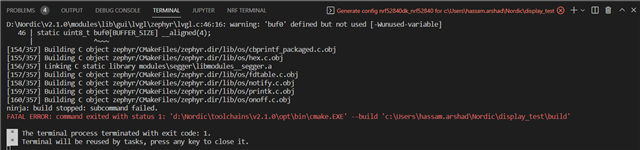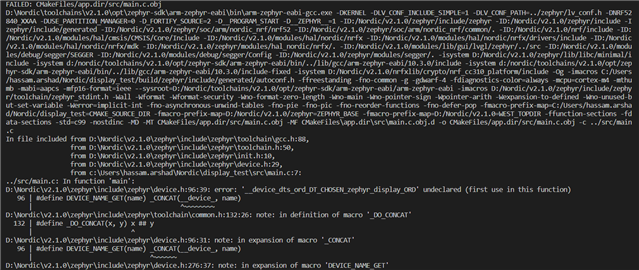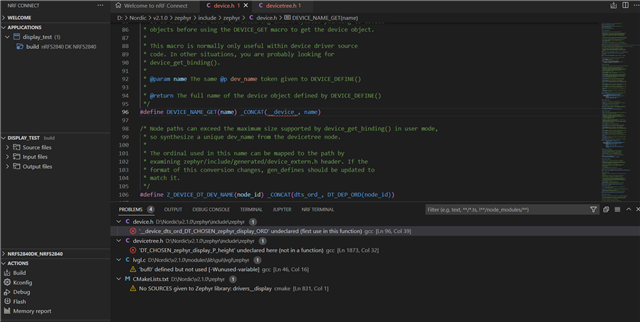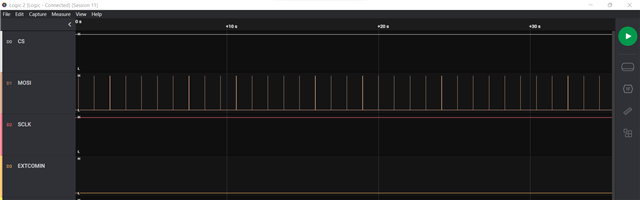Hi,
I want to use SHARP Memory Display Breakout - 2.7" 400x240 with nrf52840 development kit. I have to interface the lvgl library for the graphics development but from the documentation, I could not figure out how to connect and there is no basic code for interfacing with the nordic SDK. Please suggest any type of reference for examples if available.
Any kind of input or help will be appreciated.
Thanks in Advance,