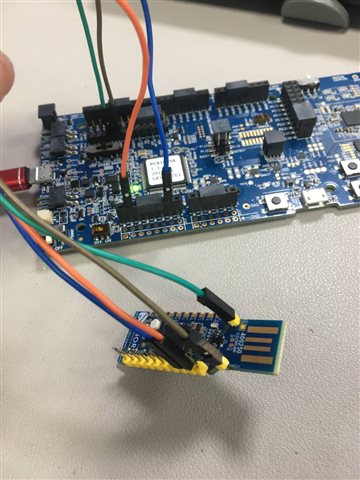I'm new to the NRF Connect SDK, as well as nRF Connect for Desktop
Nordic has a lately launched DevCademy that is aimed towards getting started as well as learning new skills. Check out nRF Connect SDK Fundamentals. The nRF52840 DK is covered by this guide.
Programming the nRF52840 Dongle:
the Dongle seem not able to work.
This is could be due to the UCIR being deleted.
Does the Dongle need a special boot image?
The J-link Lite supports only a target voltage of 3.3 V while the GPIO voltage (REG0) is by default 1.8 V on the nRF52840. A solution is to use a debugger that is able to program down to 1.8 V volt. Other solutions are suggested in our dongle programming tutorial. See the section Recover after an accidental UICR erase.
And It should be kind if there is a Guide for programming the NRF Connect SDK output .hex file into direct SOCs, not to the DK or Dongle boards.
This section from the nRF Connect Programmer documentation covers custom boards(even though the section headline only mentions DKs and the nRF51 Dongle.
Thank you for your promp response.
I will check it.
If i already had erased the Dongle, will it work if I only flash the Blink example?
Will the COM driver be available again?
Can you provide an image that can be programed into the Dongle so it will return to the original state?
Sorry for the delay.
It is not clear to me exactly how you deleted some of the contents or all of the contents of your dongle.
When you are attempting to program the dongle, which steps are you following? Have you tried the steps in the section "Program application using nRF Connect Programmer" in the nRF52840 Dongle Programming Tutorial. Are you able to follow these steps? If this way to program the dongle does not work, where does it fail?
Are you able to see or select the Dongle in Programmer? Could you please take a screenshot from Programmer?
Building Blinky for the dongle using nRF Connect SDK and VS Code:
You might already have done this, however, here are a few things to check:
When you built the Blinky sample with nRF Connect SDK, did you remember to select the correct board when you added the Build Configuration?
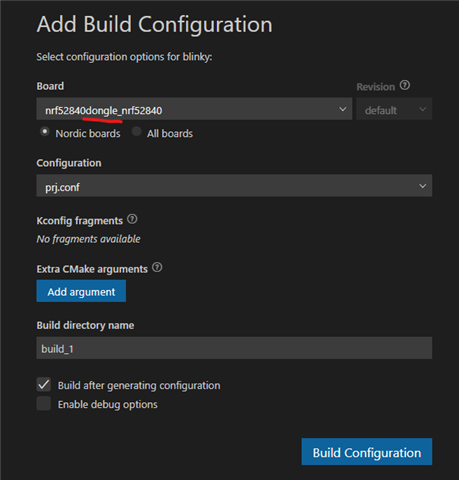
Your application might currently be configured for the DK. If so, you could either change to the dongle, or add another configuration:
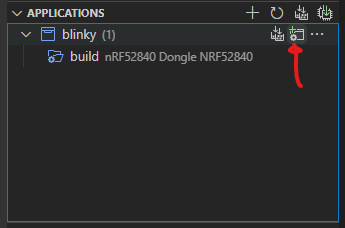
After you have built your application for the nrf52840dongle_nrf52840, you may find the .hex to program here:
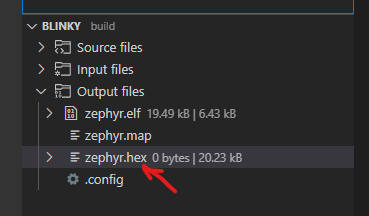
Program zephyr.hex to the dongle using the steps in "Program application using nRF Connect Programmer" in the nRF52840 Dongle Programming Tutorial.
Regarding your questions:
binhla said:If i already had erased the Dongle, will it work if I only flash the Blink example?
This depends which way you erased the dongle. I will get back to you on this if any of the other steps mentioned are not working.
binhla said:Can you provide an image that can be programed into the Dongle so it will return to the original state?
Here is the image: pca10059_bootloader.zip. Please see the section "Revert to production bootloader" in the mentioned tutorial.
Were you able to program the dongle? Please let us know where you get stuck.
Sorry for late repy, I was stuck on other.
I am folowing the "Recover after an accidental UICR erase" guide.
I use the nrf52840DK to program, but I can not see the Dongle on nRF Connect Programmer
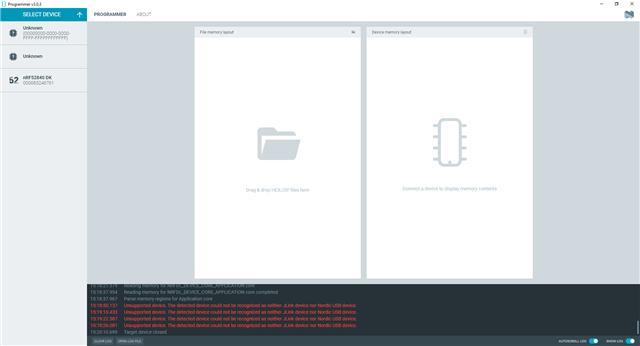
This is how I connect the Dongle to the DK.
The SB2 is cutted and the SB1 is connected.