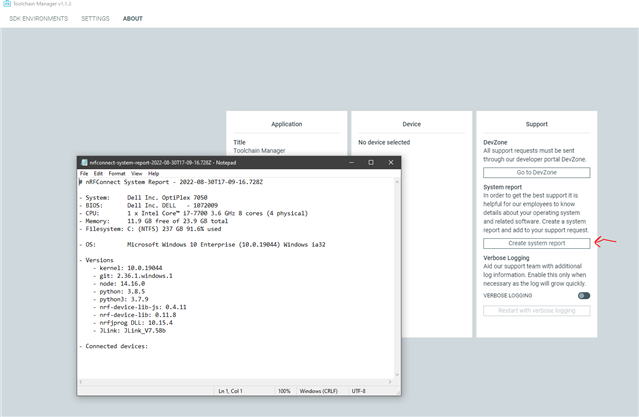Hi,
in my company, we are using an nRF9160 on a custom board. Recently we updated from NCS 1.8.0 to 2.0.2 (we also still use spm for now).
1.8.0 was already not super fast, when it comes to build time, but building with NCS 2.0.2 takes like 10 times longer still! Implementing new stuff and playing around with configs and overlays has become a real chore because of that.
Is there any way to speed the build process up, since it has been faster in the previous release?