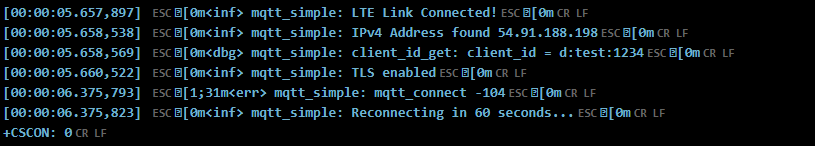Hi
I am trying to connect my own mosquito MQTT broker. I created certificates and I uploaded all certs through the LTE Link Monitor. I defined
But I am getting this error.
[1;31m<err> aws_iot: mqtt_connect, error: -104
[1;31m<err> aws_iot: AWS broker connect failed -104I tried to connect nrf cloud but I got the same error code.
I checked the certs are correct. when I run this command I can see the correct communication.
.\mosquitto_pub.exe --cafile C:\Users\zsen_\OneDrive\Desktop\mosquitto-tst\client\ca.crt --cert C:\Users\zsen_\OneDrive\Desktop\mosquitto-tst\client\client.crt --key C:\Users\zsen_\OneDrive\Desktop\mosquitto-tst\client\client.key -h test_server.com -p 8883 -t test -m "hello" -I d:sadasdasd:555
Thank you.