Greetings,
Today I updated the BLE app of the nRF Connect application (Win 11) to its latest version.
I clicked it to open after it completed the update.
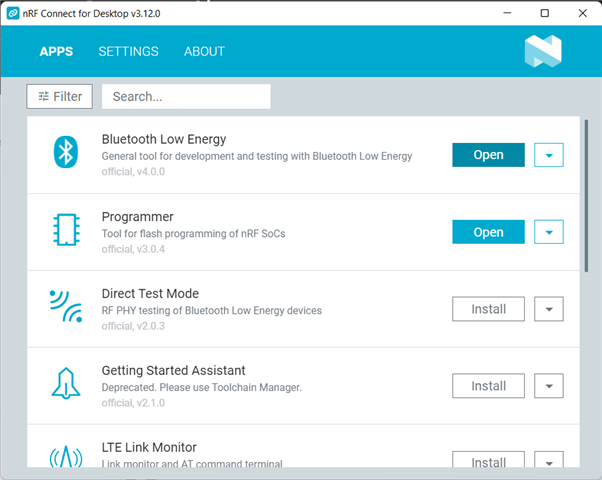
It prompted me to download and install it when I opened it from the nRF Connect app
After it was installed ( Clicked 'Download and Install' ) I tried starting it but I get a white window that does nothing
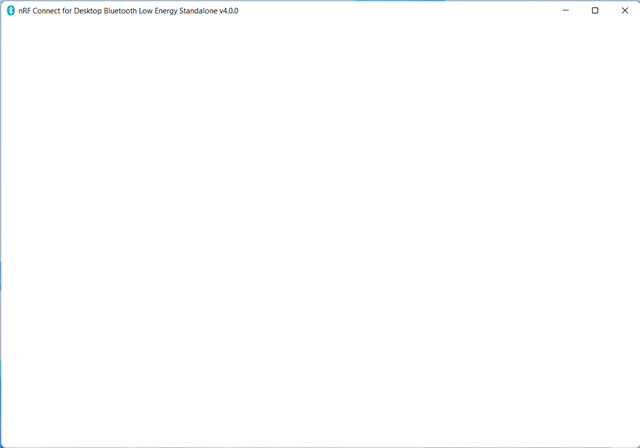
I tried uninstalling and re-installing the nRF Connect app and BLE app completely and also restarting my PC but it has the same behavior.
Any feedback on this would be greatly appreciated as this is extremely important!
I'm looking forward to hearing from you!
Best regards,
Stavros Filippas


