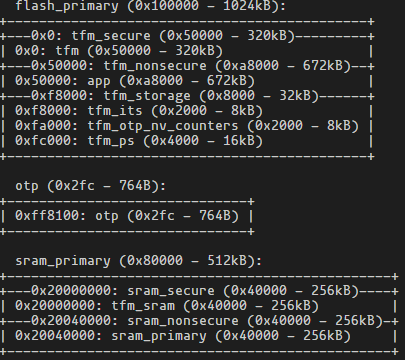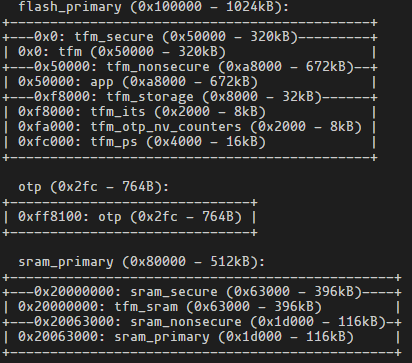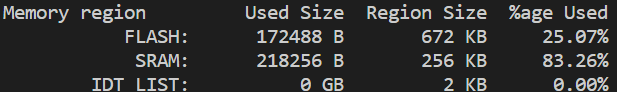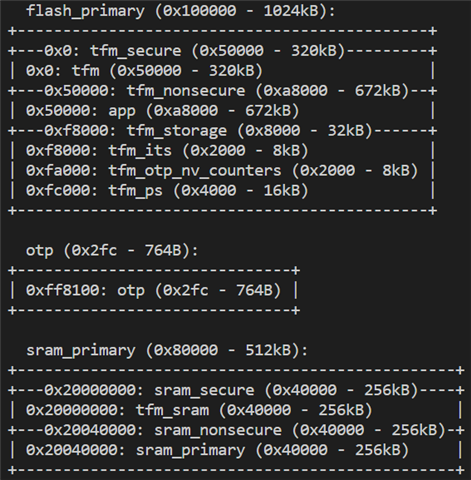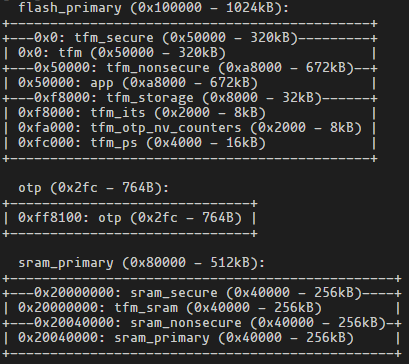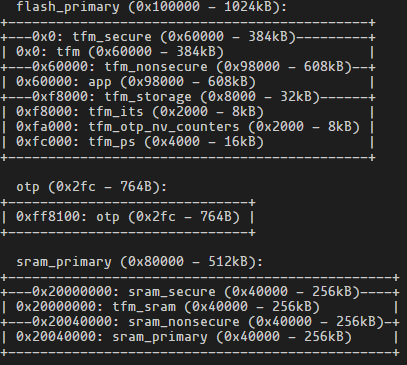Hi,
I'm moving a project from SPM to TF-M. I have imported a static library and the board (nRF5340DK) restarts automatically every time the following mycli/main.c function is executed: signature.
signature(pk, msg, buffer);
More specifically, the problem occurs when executing blst_sign_pk_in_g1 function, which is located in lib/bls_hsm.h.
blst_sign_pk_in_g1(&sig, &hash, secret_keys_store + pk_index*sizeof(blst_scalar));
Other functions from the static library are executed correctly, so I guess the problem is not in the import of the library, but must be related to memory. In case it is of any interest, a few weeks ago I had problems importing such a static library into TF-M. The problem was solved as indicated in the following forum ticket: Problem importing a library into TF-M: Not enough space to import i.
I attach a link to the github project repo, so that the error can be easily reproduced: bls-hsm-2. To reproduce the error, build and execute application mycli. You will see that the board reboots.
Thank you in advice,
Pablo
Useful information about the project:
- I'm using the nRF5340DK development kit.
- nRF SDK v2.0.0
- The project is based on the example: TF-M Secure Partition Sample. When doing the build for this example, the available and used space shown is as follows: