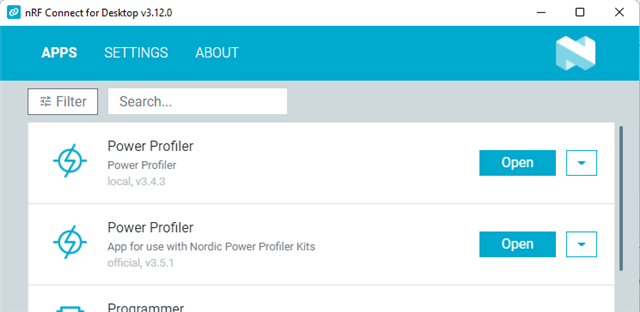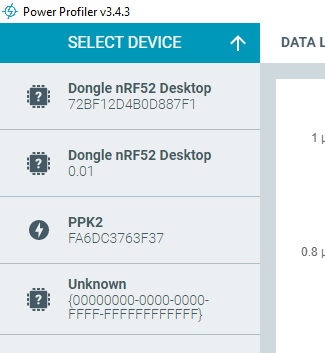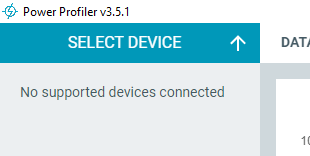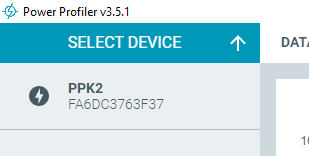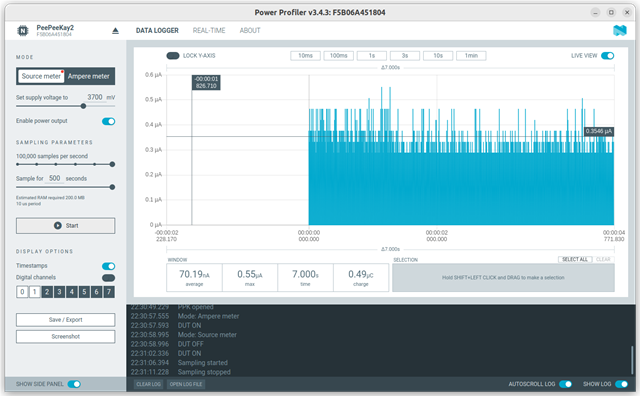The issue is as stated in the title.
The 'Select Device' column says "Connect a Nordic development kit to your computer" when the Power Profiler is NOT plugged in. This imediately changes to "No supported devices connected" once the Power Profiller kit is plugged in.
I followed the instructions here to put the Power Profiler kit into bootloader mode but the Power Profiler software still said "No supported devices connected". - devzone.nordicsemi.com/.../366832
The Power Profiler kit presents to the PC as a "nRF52 SDFU USB (COM6)" when it's in bootloader mode.
When in the 'normal mode' (geen led's fading in and out) the kit shows up in the windows device manager as two USB endpoints:
-nRF Connect DFU Trigger
-nRF Connect USB CDC ACM (COM4)
I've tried this same procedure on two computers. I tried to use a previous version of the nRF Connect software but it still installed the latest Power Profiler software...
-----------------------------------------------------------------------------------------
Power Profiler Kit II HW v1.0.1
nRF Connect for Desktop v3.12.0
Power Profiler v3.5.0
Edition Windows 11 Pro
-Version 21H2
-Installed on 2022-01-26
-OS build 22000.1042
-Experience Windows Feature Experience Pack 1000.22000.1042.0