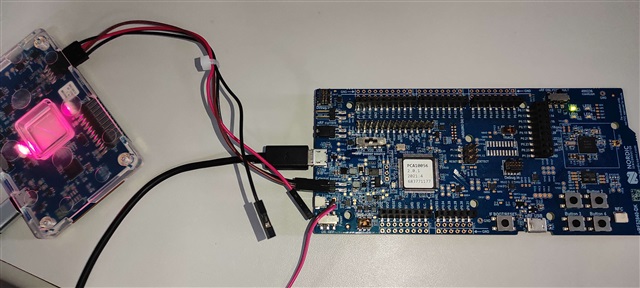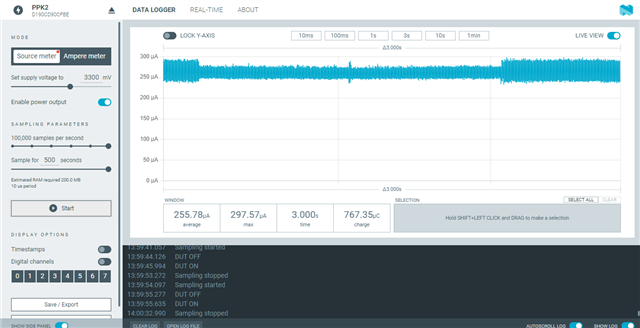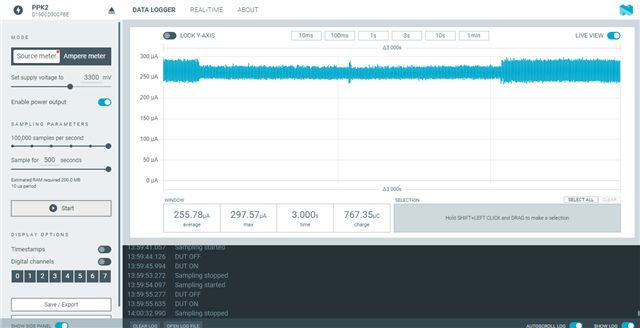Hello,
I have tried running Blinky example with some Low Power directives in the code without success. I came here for help then.
The current consumption used by the example, based on the Blinky sample, on the nRF52840 DK, stays around 2mA when the LED is off.
I am using NCS v2.1.0 and nRF52840 DK. I have used the Voltage Source meter mode for consumption measurement on the PPK II.
Here is the code:
Though the USB cable is connected to the DK in the image below, it is disconnected from the PC USB.