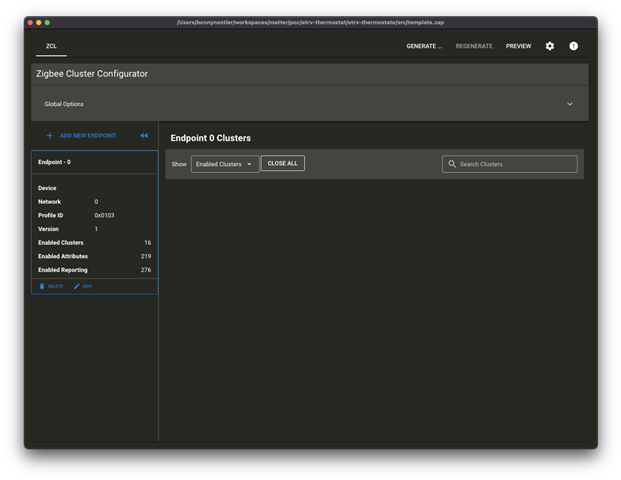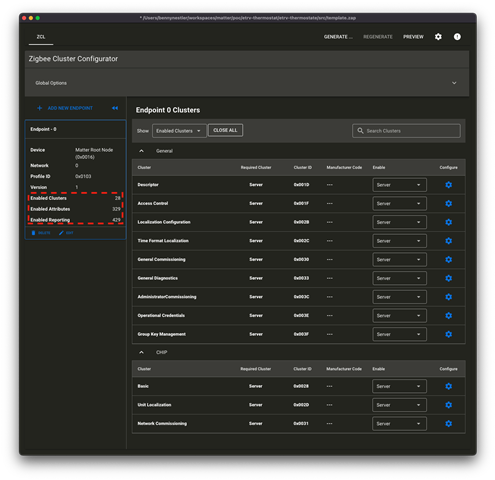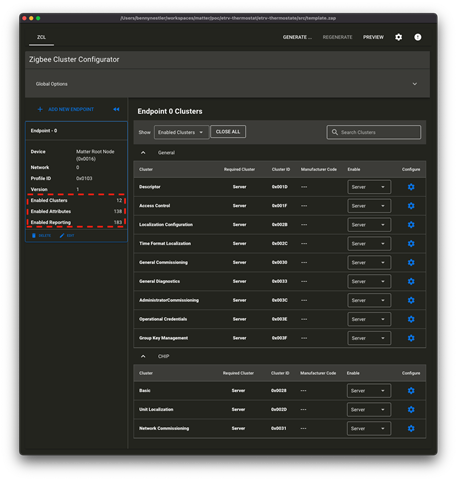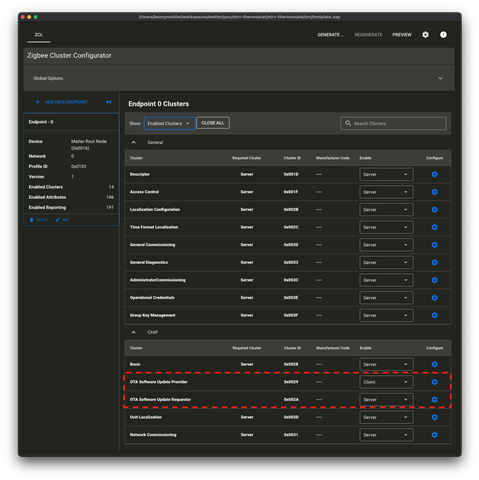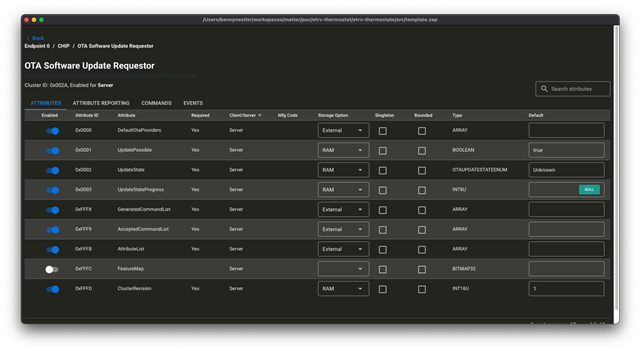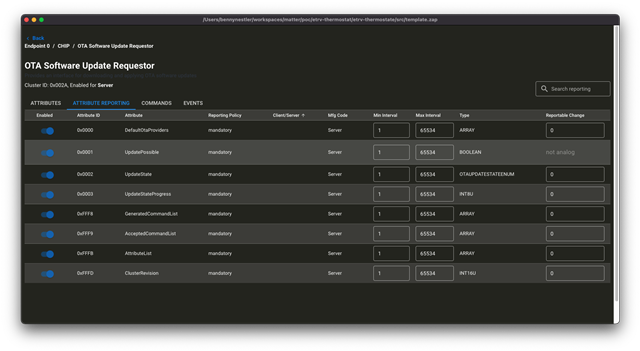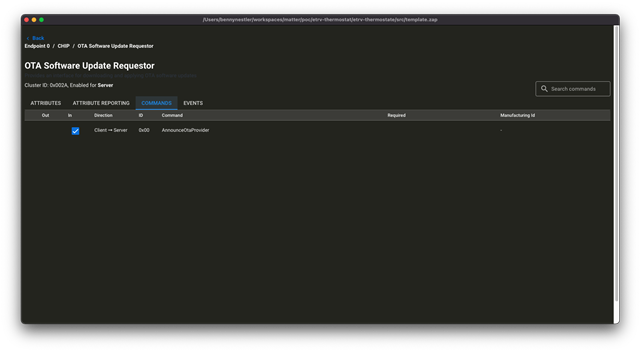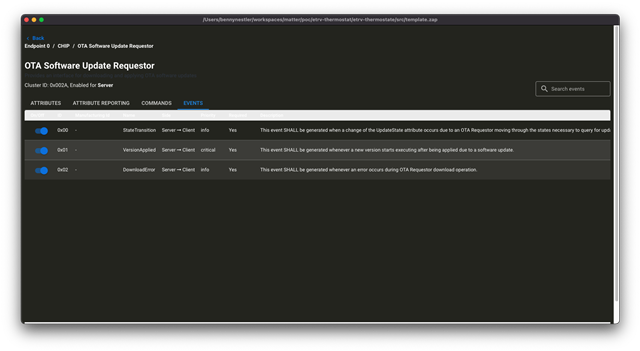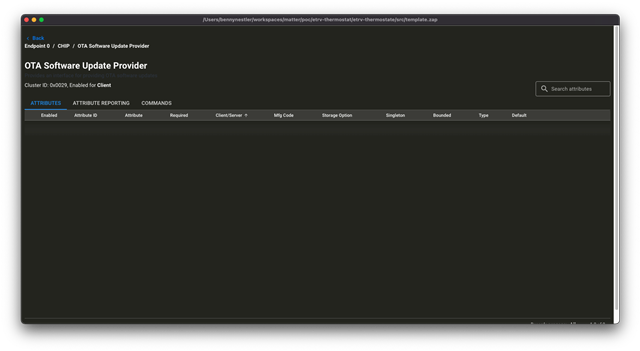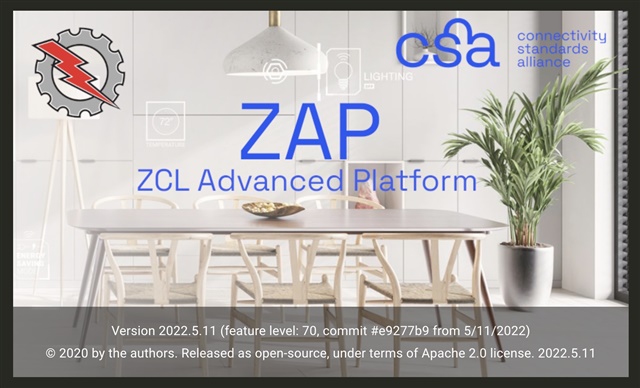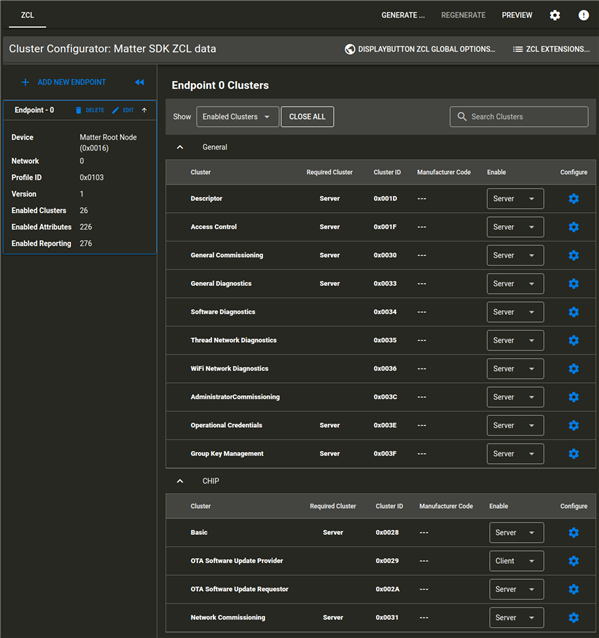Hi Nordic Guys,
hope you can help following issue (I think the issue is still mentioned in Ticket https://devzone.nordicsemi.com/f/nordic-q-a/87410/corrupt-matter-zcl-file-generation-matter-template-project, Case ID: 288305).
I try to extend the matter-template example from the nRF SDK. Out off the box the example compiles, build and links The application can be copied to the nRF5340DK board and works.
If I add a new endpoint, like it is described in https://developer.nordicsemi.com/nRF_Connect_SDK/doc/latest/nrf/ug_matter_gs_adding_clusters.html#ug-matter-creating-accessory and let the generator.py script do its work, the result is an unbuild-able application.
See the following build-output:
/Users/bennynestler/workspaces/matter/nRFConnect/matter-template/src/zap-generated/endpoint_config.h:570:3: error: conversion from '<brace-enclosed initializer list>' to 'EmberAfDefaultOrMinMaxAttributeValue' is ambiguous
570 | }
| ^
/opt/nordic/ncs/v2.0.2/modules/lib/matter/src/app/util/attribute-storage.cpp:102:71: note: in expansion of macro 'GENERATED_ATTRIBUTES'
102 | constexpr const EmberAfAttributeMetadata generatedAttributes[] = GENERATED_ATTRIBUTES;
| ^~~~~~~~~~~~~~~~~~~~
In file included from /opt/nordic/ncs/v2.0.2/modules/lib/matter/src/app/util/af-types.h:58,
from /opt/nordic/ncs/v2.0.2/modules/lib/matter/src/app/util/af.h:69,
from /opt/nordic/ncs/v2.0.2/modules/lib/matter/src/app/util/common.h:45,
from /opt/nordic/ncs/v2.0.2/modules/lib/matter/src/app/util/attribute-storage.cpp:42:
/opt/nordic/ncs/v2.0.2/modules/lib/matter/src/app/util/attribute-metadata.h:104:15: note: candidate: 'constexpr EmberAfDefaultOrMinMaxAttributeValue::EmberAfDefaultOrMinMaxAttributeValue(const EmberAfAttributeMinMaxValue*)'
104 | constexpr EmberAfDefaultOrMinMaxAttributeValue(const EmberAfAttributeMinMaxValue * ptr) : ptrToMinMaxValue(ptr) {}
| ^~~~~~~~~~~~~~~~~~~~~~~~~~~~~~~~~~~~
/opt/nordic/ncs/v2.0.2/modules/lib/matter/src/app/util/attribute-metadata.h:103:15: note: candidate: 'constexpr EmberAfDefaultOrMinMaxAttributeValue::EmberAfDefaultOrMinMaxAttributeValue(uint16_t)'
103 | constexpr EmberAfDefaultOrMinMaxAttributeValue(uint16_t val) : defaultValue(val) {}
| ^~~~~~~~~~~~~~~~~~~~~~~~~~~~~~~~~~~~
/opt/nordic/ncs/v2.0.2/modules/lib/matter/src/app/util/attribute-metadata.h:102:15: note: candidate: 'constexpr EmberAfDefaultOrMinMaxAttributeValue::EmberAfDefaultOrMinMaxAttributeValue(const uint8_t*)'
102 | constexpr EmberAfDefaultOrMinMaxAttributeValue(const uint8_t * ptr) : ptrToDefaultValue(ptr) {}
| ^~~~~~~~~~~~~~~~~~~~~~~~~~~~~~~~~~~~
/opt/nordic/ncs/v2.0.2/modules/lib/matter/src/app/util/attribute-metadata.h:100:7: note: candidate: 'constexpr EmberAfDefaultOrMinMaxAttributeValue::EmberAfDefaultOrMinMaxAttributeValue(const EmberAfDefaultOrMinMaxAttributeValue&)'
100 | union EmberAfDefaultOrMinMaxAttributeValue
| ^~~~~~~~~~~~~~~~~~~~~~~~~~~~~~~~~~~~
/opt/nordic/ncs/v2.0.2/modules/lib/matter/src/app/util/attribute-metadata.h:100:7: note: candidate: 'constexpr EmberAfDefaultOrMinMaxAttributeValue::EmberAfDefaultOrMinMaxAttributeValue(EmberAfDefaultOrMinMaxAttributeValue&&)'
In file included from /opt/nordic/ncs/v2.0.2/modules/lib/matter/src/app/util/config.h:83,
from /opt/nordic/ncs/v2.0.2/modules/lib/matter/src/app/util/af.h:56,
from /opt/nordic/ncs/v2.0.2/modules/lib/matter/src/app/util/common.h:45,
from /opt/nordic/ncs/v2.0.2/modules/lib/matter/src/app/util/attribute-storage.cpp:42:
The error repeats several times as result of the inclusion of header files.