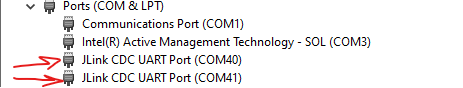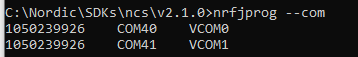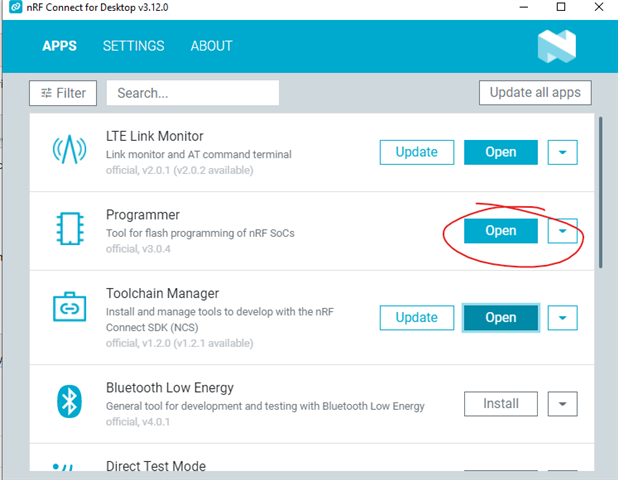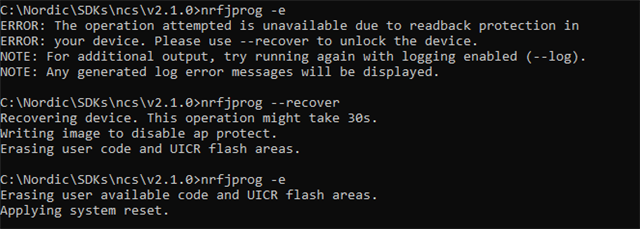Hi all,
I got the nRF52833-DK 2 months ago. I've deployed the heart_rate_demo.hex example to it and it seemed to work.
Now i'm trying to connect the DK to the PC again and it doesn't seem to recognize it at all.
It must be something basic as i'm new to it. When connecting the DK to the PC, what is the indication that I suppose to get?
Thanks