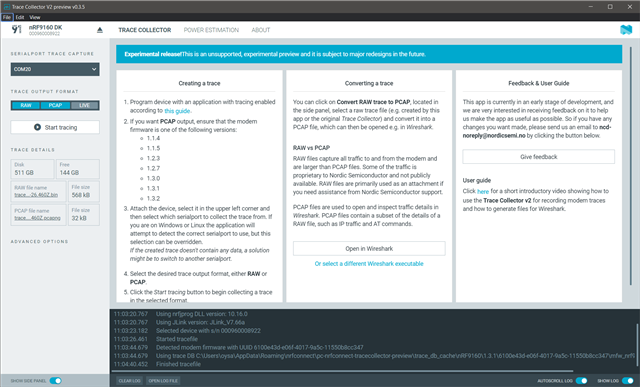Hi,
I'm currently using an nRF9160DK with an NB-IoT sim, and the problem I am currently having is that I cannot establish a connection with the nRF cloud.
What have I tried?
1. I tried the following: https://infocenter.nordicsemi.com/pdf/nRF9160_DK_Getting_Started_Guide_v1.1.pdf section "Provisioning the nRF Connect for Cloud certificate" by opening the nRF connect, deselecting automatic requests, removed the sim card, entering AT+CFUN?4 to put the modem to offline state (and checked the state of the modem to ensure that it is off). I have loaded the JSON certificate and ensured that the security tag is set to "16842753" and then updated the certificate. The log message states "certificate updated completed.
2. Then I tried to power cycle the nRF9160DK and then inserted the SIM card to let the automatic requests run. It seems like it tries to connect to the nRF cloud but fails. I am not quite sure why this happens.
3. I also tried to add the LTE device to the nRF connection, but this was not working
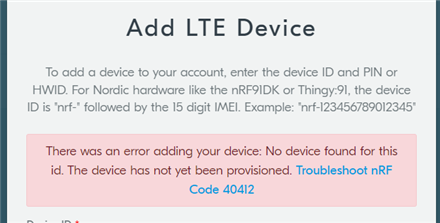
The image that I have flashed to the board is nrf9160dk_asset_tracker_v2_nbiot_2022-06-02_880c82db.
Additional things that I have tried
1. The SIM card supports NB-IoT, and there is coverage within my area.
3. I have tried another NB-IoT-supported IoT device to test out the sim card by doing a ping test to ensure that the connectivity is not the problem, and this seems to work fine.
4. It seems like the nRF9160DK is able to connect to the eNB, and connect to the network, so that is not the problem. It seems to receive an IP address successfully, so this is not a problem.
3. I have tried to re-flash the nRF9160DK