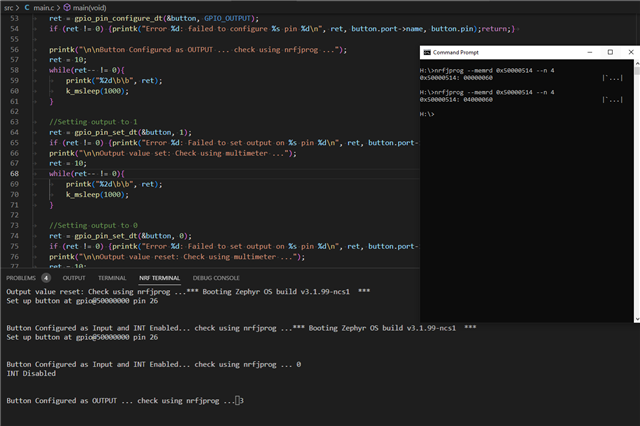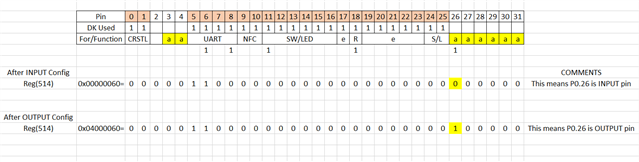Hi,
Could help me please?
What I need?
1) set GPIO pin as input with internal pulldown and set IRQ for Rising Edge.
In .overlay I add my pin like that:
userpin{
compatible = "gpio-keys";
nslpin: nsl_pin{
gpios = <&gpio0 12 (GPIO_PULL_DOWN | GPIO_ACTIVE_HIGH)>;
label = "No sleep line";
};
};
Then in code I set pin as INPUT and enabled IRQ
if(gpio_pin_configure_dt(&nslPin, GPIO_INPUT) < 0) while(1); if(gpio_pin_interrupt_configure_dt(&nslPin, GPIO_INT_EDGE_RISING) != 0) while(1);
2) In code I need sometimes to set this pin as output and set it to logical HIGH (3,3V)
So in code I disabled IRQ on this pin, set it like OUTPUT and set logical HIGH
if(gpio_pin_interrupt_configure_dt(&nslPin, GPIO_INT_DISABLE) != 0) while(1); if(gpio_pin_configure_dt(&nslPin, GPIO_OUTPUT) < 0) while(1); gpio_pin_set_dt(&nslPin,1);