Hello
I tried bluetooth mesh sensor server and client example, everything is good including provisioning process in mobile but the output is different with different mobiles. i have 2 mobiles where i tested in both mobiles i get output of this part as shown in picture-1
picture-1
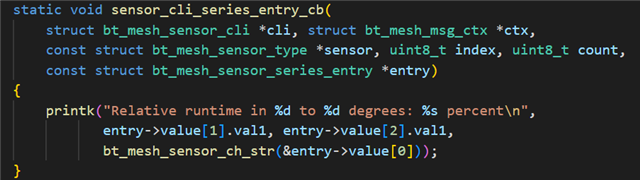
and
picture-2
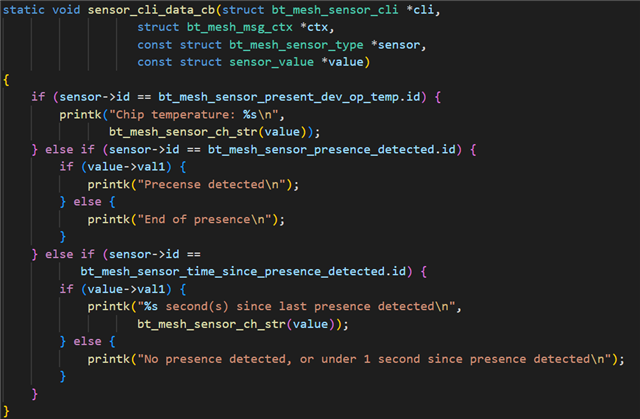
and from the picture-2 of code except chip temperature i can see other printk functions in output.
I tried this in my colleague mobile in that i can see picture-2 outputs but not picture-1 output.
I am really confused, why this happens? Can anyone help me as soon as possible please...
Regards
SaSu





