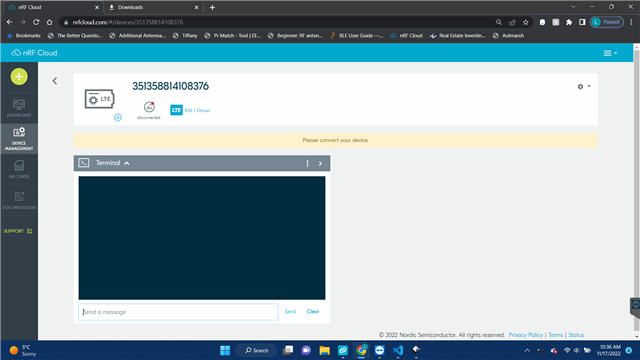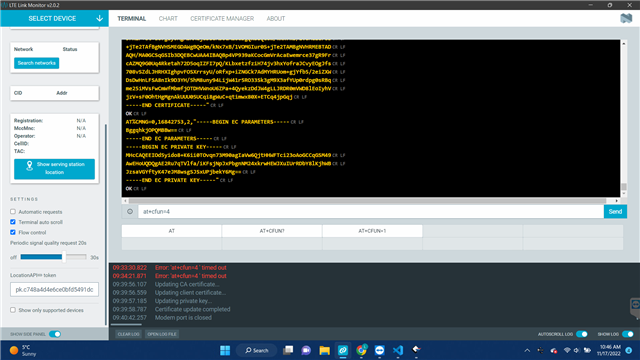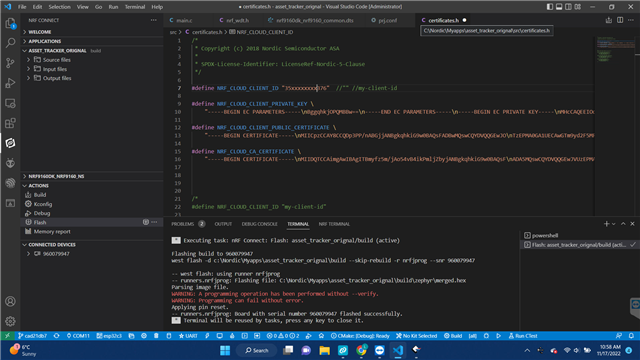Dear Nordic devzone community,
I am using nrf connect SDK version 1.8.0 for the asset tracker and 2.0.2 for AT client. IDE is Vscode Studio.
I have designed a custom board using nRF9160 and I am able to send and read out certain AT commands which confirms to me that most of the embedded part of the design functions fine.
1)Now in order to use the dashboard of nordic cloud I need to get the IMEI and Pin #, this is normally on the DK indicated with the sticker.
I am able to get the IMEI # by AT+CGSN command, now the issue is how to get 6 digits PIN # ?
2)To connect with the LTE Link monitor with my custom board I am using a Serial to USB converter (FTDI), the LTE Link monitor does not recognize this device. You can see that in the attached images. however, if I open my COMport I can send and receive AT commands..
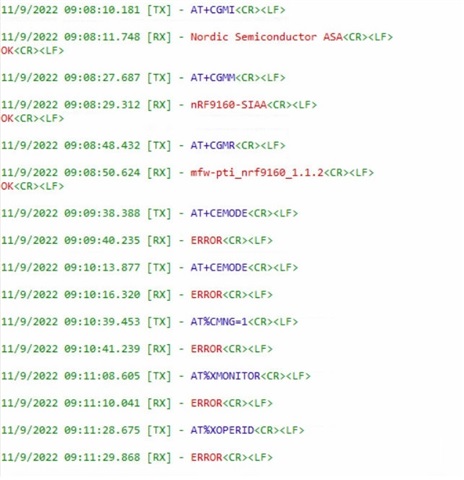
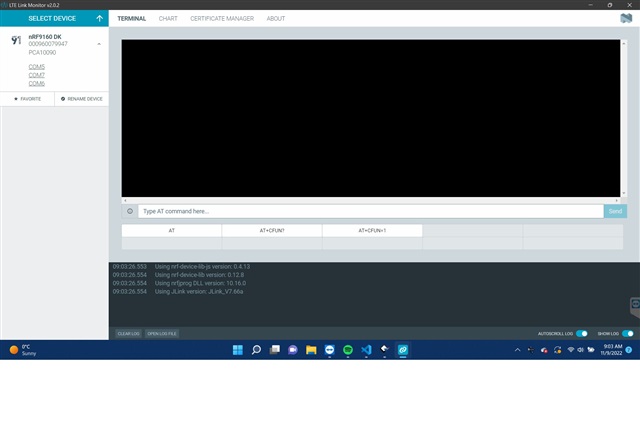
3)The same is the case with the programmer, I want to load the certificates and modem firmware on a custom board nrf9160 chip .as you can see in the attached image.
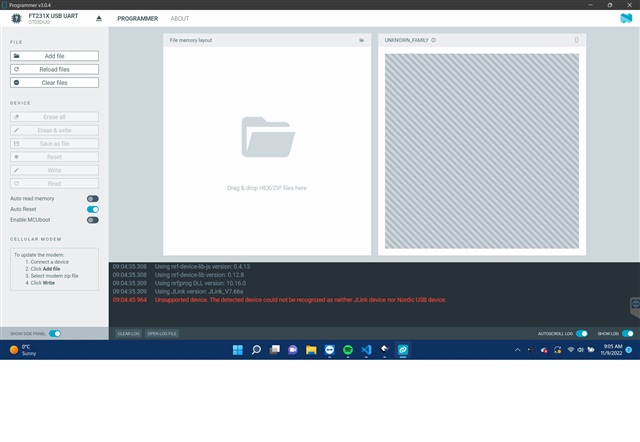
4)Custom Board is replying to the AT commands as mentioned in the attached image but not responding to the AT+CPIN command to recognize the SIM. I have attached the schematic of the custom board as well.
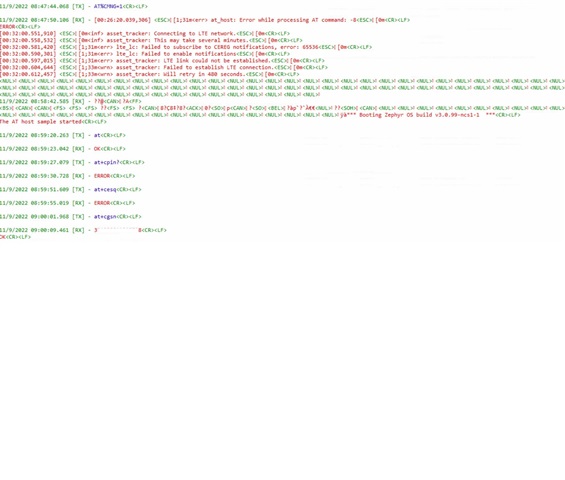

A few observations while debugging the HW
a)1.8V output to SIM card is not provided by NRF9160(using the asset tracker FW, which is provided to the DK)
b)What we left open is DETECT pin from nrf9160. But the 1.8V output pin from NRF9160 is still connected to the SIM card connector.
I followed the following links
Programming/Debugging nRF9160 SiP on custom board
nrf9160 custom board AT client not working
Getting HWID nRF9160 custom HW board and using LTE LINK monitor with custom Hardware
Thanks in Advance,
Best Regards,
Muhammad Usman
If anything is unclear please let me know then I can send more information or support with additional attachments.