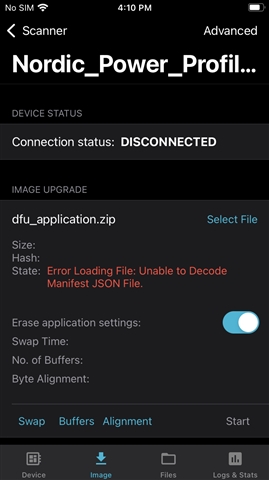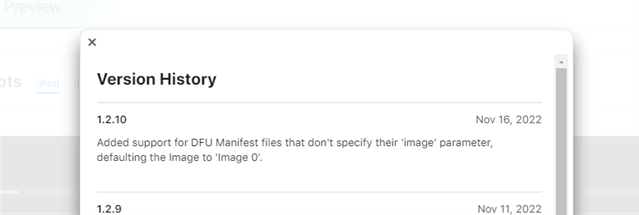While testing FOTA upgrades it seems ZIP files are not supported by the iOS Device Manager app. Here is the error when I select dfu_application.zip in the Device Manager app:
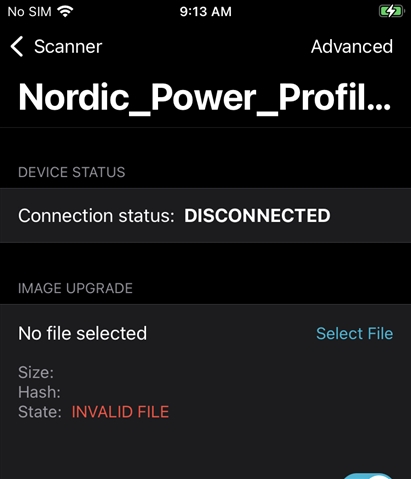
Is this only a limitation with the Device Manager app? Or is this also a limitation with the firmware? Maybe I am missing some build configuration to enable this feature?
Also related to this, I noticed the size of the ZIP file is the same as the BIN file. It appears the ZIP file is created with compression disabled. Is this intentional or a bug?
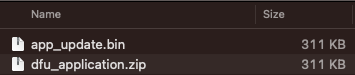
My environment:
nRF Connect 2.1.0
MacOS 13.0 on M1
Device Manager 1.2.8 (4)
SDK project: zephyr/samples/subsys/mgmt/mcumgr/smp_svr