Hi,
We are looking to use nRF5340 device in our new design. We need RTC (Real Time clock) feature with this design.
Does nRF5340 device support RTC (Real Time Clock). nRF5340 supports only Real Time counters.
Best Regards
Ishwar
Hi,
We are looking to use nRF5340 device in our new design. We need RTC (Real Time clock) feature with this design.
Does nRF5340 device support RTC (Real Time Clock). nRF5340 supports only Real Time counters.
Best Regards
Ishwar
Hello,
1. There are different option given for RF signal (ANT) connection with Antenna. What should be the matching circuit. Is there any calculation for this. We need to use SR4W035 Antenna (2.4 GHz) with NRF52840-QIAA-R device.
The radio match is specific for the version of the chip which should be followed in accordance with our reference design. For the antenna, the datasheet should show the required matching network.
2. Do we need to populate series resistors and capacitors to Ground for I2C signals.
No capacitors and series resistors are needed to ground I2C lines.
3. Should we go with High drive 0 and High drive 1 if the GPIO (output) is used with connector/Cable.
Low drive mode is the default configuration when a gpio is configured as output.
S0S1 = "low drive" or standard drive
H0H1 = "high drive" for both driving output low and high. So, it depends on your application. It is not necessary to go with HOH1 always.
Thanks.
Best Regards,
Kazi Afroza Sultana
Hello,
1. There are different option given for RF signal (ANT) connection with Antenna. What should be the matching circuit. Is there any calculation for this. We need to use SR4W035 Antenna (2.4 GHz) with NRF52840-QIAA-R device.
The radio match is specific for the version of the chip which should be followed in accordance with our reference design. For the antenna, the datasheet should show the required matching network.
2. Do we need to populate series resistors and capacitors to Ground for I2C signals.
No capacitors and series resistors are needed to ground I2C lines.
3. Should we go with High drive 0 and High drive 1 if the GPIO (output) is used with connector/Cable.
Low drive mode is the default configuration when a gpio is configured as output.
S0S1 = "low drive" or standard drive
H0H1 = "high drive" for both driving output low and high. So, it depends on your application. It is not necessary to go with HOH1 always.
Thanks.
Best Regards,
Kazi Afroza Sultana
Hi,
1. Can you please provide Gerber file for any Evaluation board with NRF52840-QIAA-R for reference design.
2. How much power losses can be saved when VDDH is used in place of VDD input and internal DC-DC converter is used with NRF52840-QIAA-R device. We will use this device for low power application (with Battery).
Best regards
Ishwar
Hello Ishwar,
1. Can you please provide Gerber file for any Evaluation board with NRF52840-QIAA-R for reference design.
The nRF52840DK is a development board with the QIAA aQFN73 package. However, the Reference design files will be used as a good starting point. You can download this from our webpage https://nsscprodmedia.blob.core.windows.net/prod/software-and-other-downloads/dev-kits/nrf52840-dk/nrf52840-development-kit---hardware-files-3_0_0.zip. and https://nsscprodmedia.blob.core.windows.net/prod/software-and-other-downloads/reference-layouts/nrf52840/nrf52840-qiaa-reference-layout-1_3.zip
For 8 dBm Radio Tx Power we recommend using 4 components matching network as like as following figures
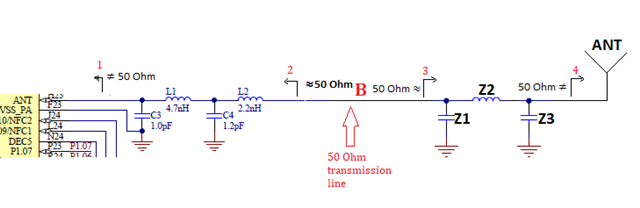
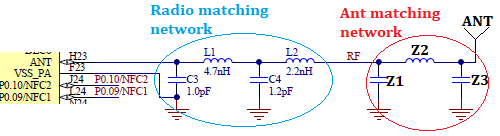
2. How much power losses can be saved when VDDH is used in place of VDD input and internal DC-DC converter is used with NRF52840-QIAA-R device. We will use this device for low power application (with Battery).
It is application dependent. So, it depends entirely on the input voltage on VDDH and the configured output voltage VDD.
You can use the online power profiler ((+) Online Power Profiler for Bluetooth LE - opp - Online Power Profiler - Nordic DevZone (nordicsemi.com)) to estimate the current with and without DCDC. This application does not support VDDH though.
Thanks.
Best Regards,
Kazi
Hi Kazi,
Thanks for sharing information.
Can you provide Schematic and PCB design file review for nRF52840-QIAA-R device.
Best regards
You can find the SoC, and the Development design files in the link I sent you before. Here I have added the QIAA reference layout for SoC again.
Hi,
Can you please update regarding below points for nRF5340 device.
1. Can we use any GPIO (output) as power source for any device power supply for low power application when power supply current is required <1mA.
2. What will be max current required for any GPIO input (configured as input) when input is at high level.
3. What will be max current required for any GPIO (configured as input) when input is at low level.
4. What will be max current required for ADC input.
Best regards