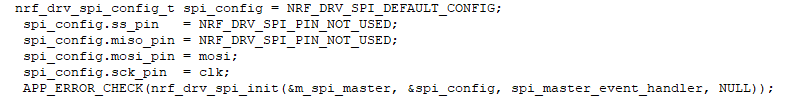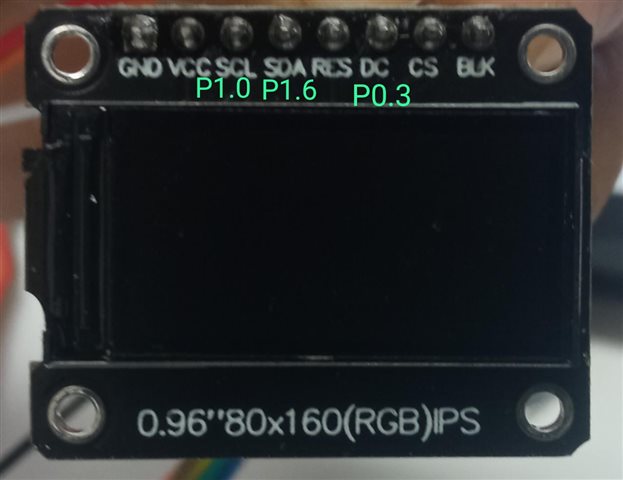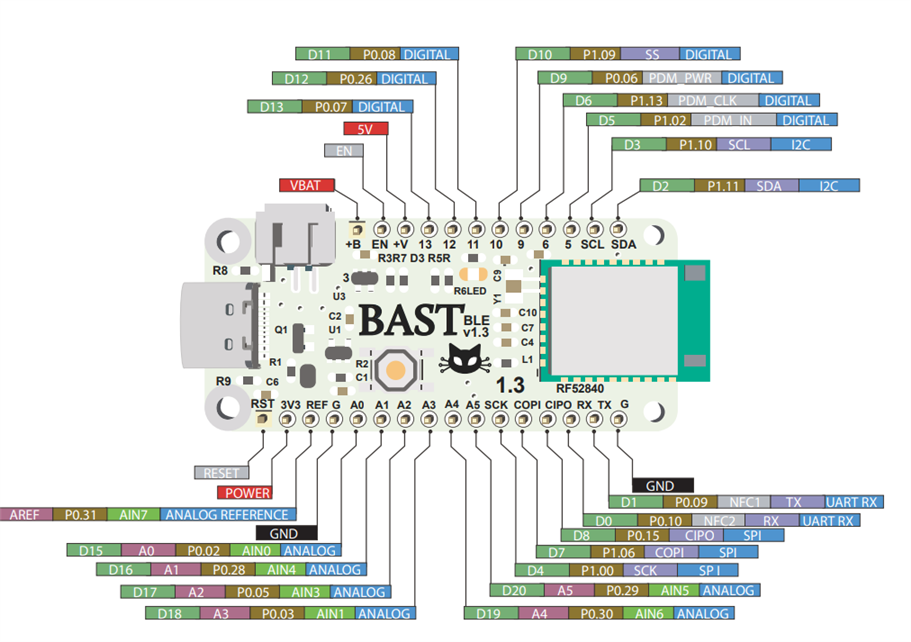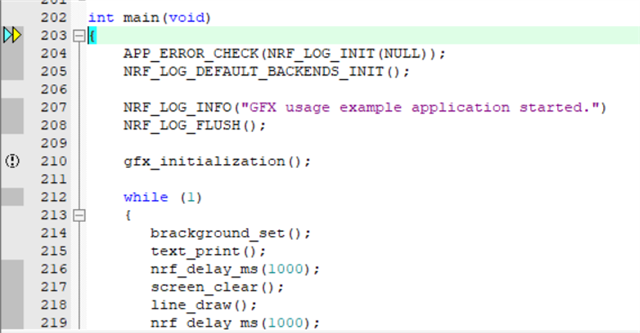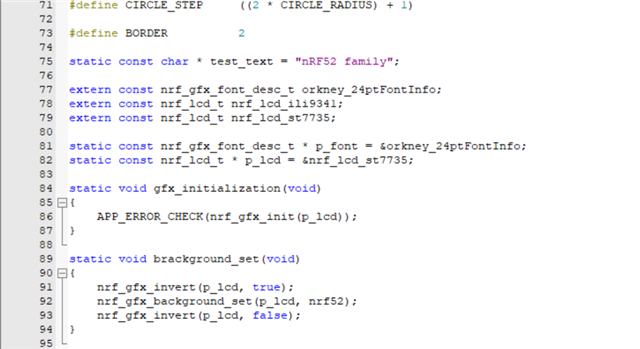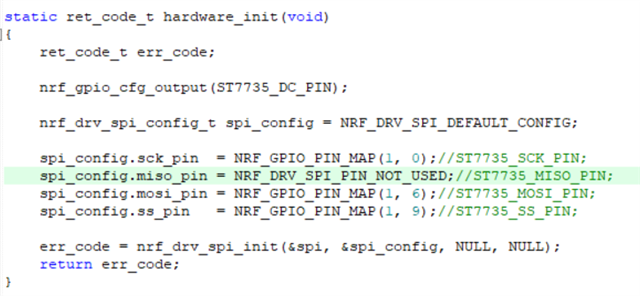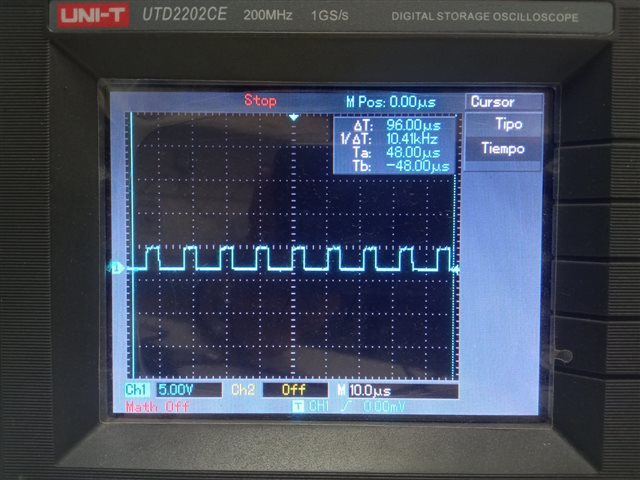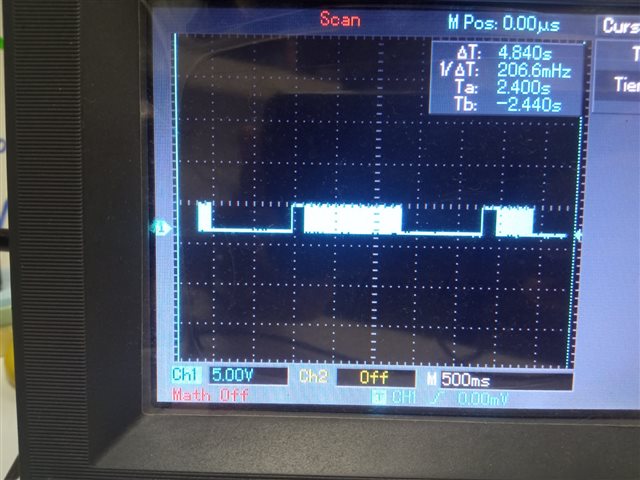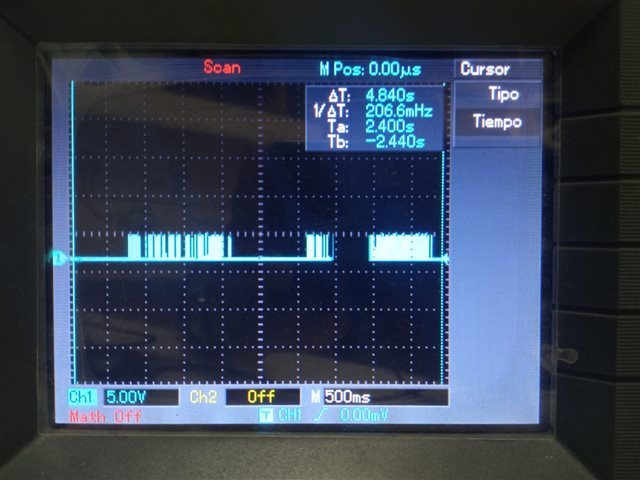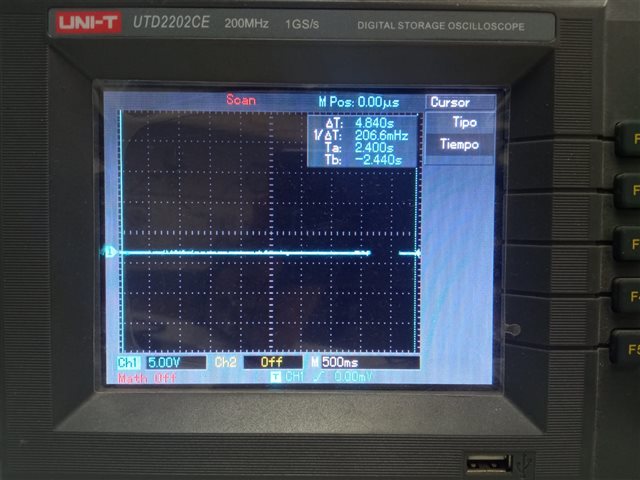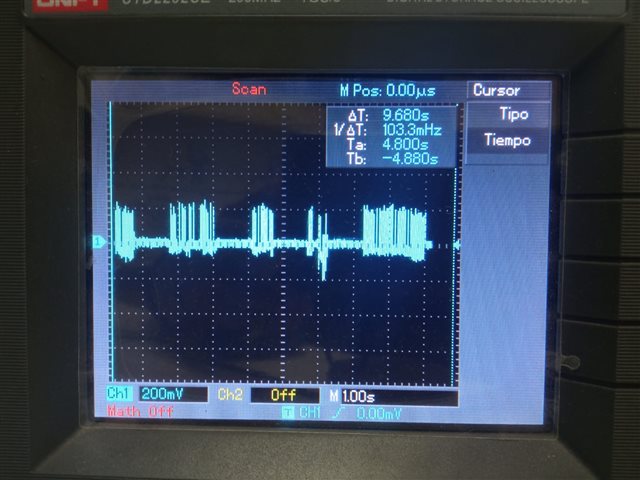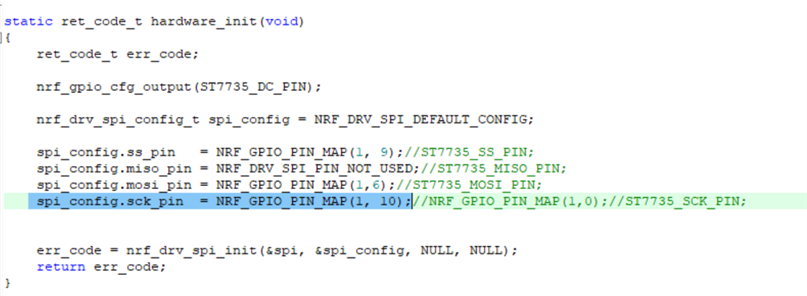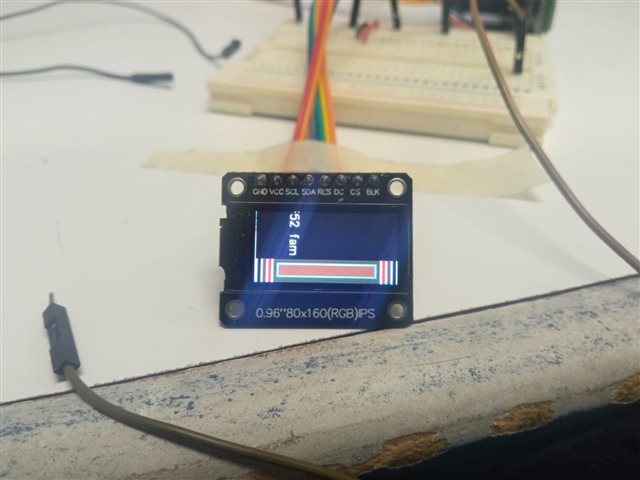Hello
I am testing the nrf_GFX example with ST7735
but the example has a ST7735 128x 160 and i have St7735 80 x 160, I Change de dimentions in sdk_config.h
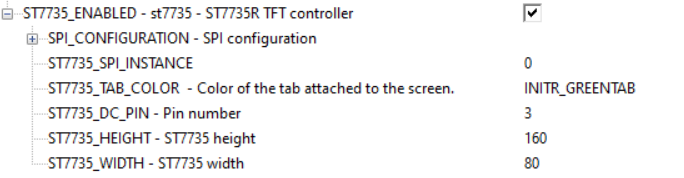
in the main I changed this
I changed nrf_lcd_ili9341 to nrf_lcd_st7735
but dont works , i am thinking is the circuit connections or in the program, could you help me?, is there a secret? , i thought is change the lcd dimensions only
nrf52 LCD
p1.6 mosi.............. sda
p1.0 clk................. sclk
p0.3 CD............... cd
? ................ res
? ........................ cs
? ..................... blk
thanks and regards