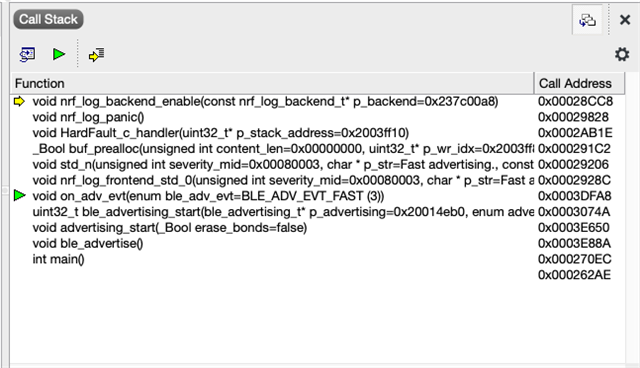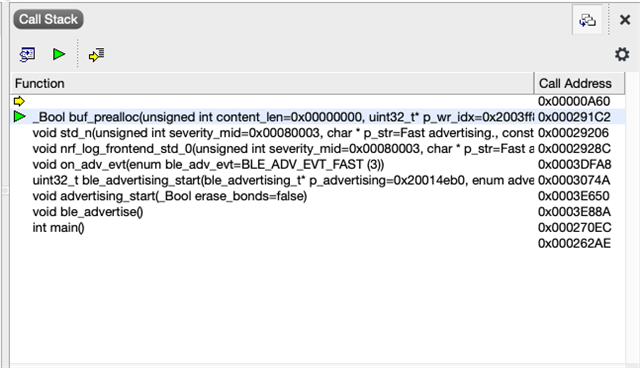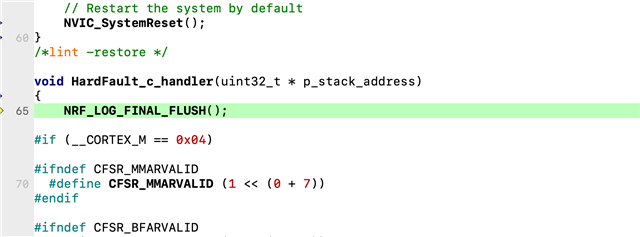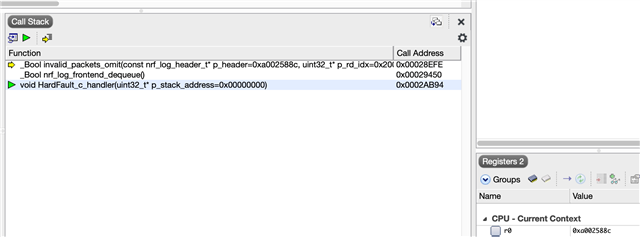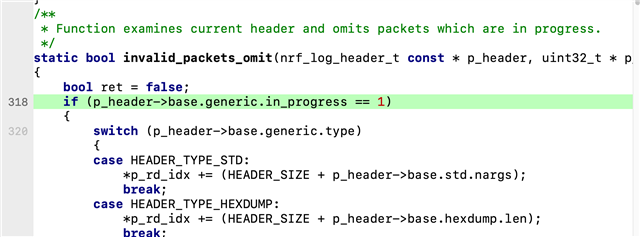Hi, I am currently using SDK 15.3.0 with SD 6.1.1 and am playing around with the buttonless DFU.
I noticed that after uploading the new firmware via nrf connect, many times the MCU just hardfaults. It happened e.g. after I set NRF_LOG_ENABLE to 0 in the sdk_config.h file for the new firmware (it was still enabled in the old version). this lead to an internal error in a ble advertising function - doesn't make sense at all. I also hardfault or run into an error when I only comment out NRF_LOG_INIT() in a newer version. Why doesn't this just work, which memory addresses does the logging module use that a dfu will certainly end in a broken firmware?
So now I turn of logging in an initial version and want to update the device with a new software, now apparently a timer is not working alright. Something generally seems wrong with the DFU process but I cant debug it and don't know which parameters might be wrong.