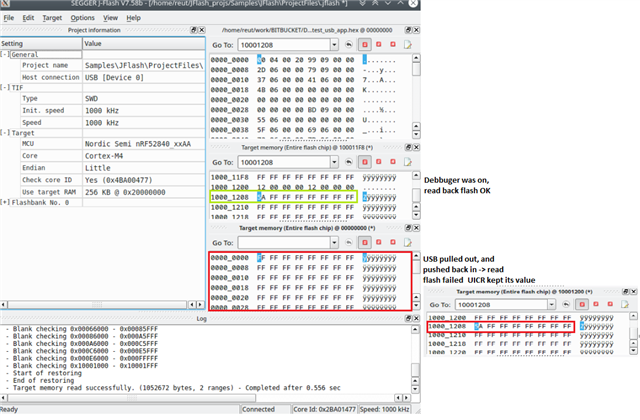I'm facing an issue to debug nrf52840 using usb cdc acm application on top of ble client application . Same result when using Fanstel based on nrf52840 connected via usb to the host as well.
- In most cases resetting the target force a recovery after flashing the application. - Why the target needs recovery ?
- When running the debugger it returns with exception,
Core registers:
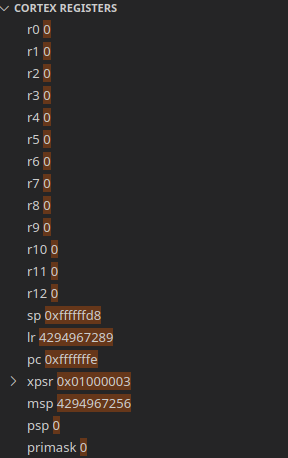
Disassembly viewer:
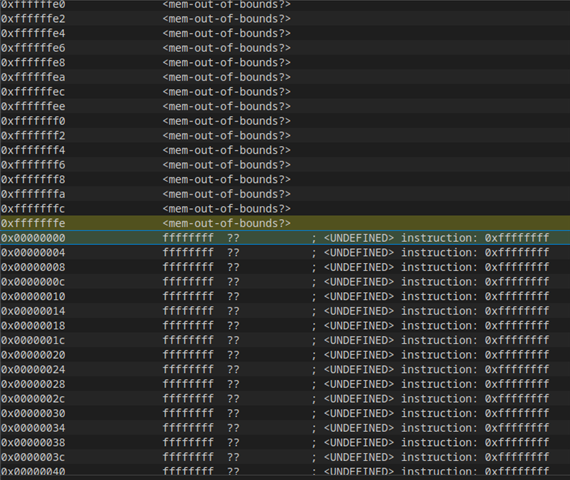
Using Cortex-Debug extension for vscode. launch.jason as follows:
{ "version": "0.2.0", "configurations": [ { "name": "Cortex Debug", "cwd": "${workspaceRoot}", "executable": "${workspaceRoot}/_build/nrf52840_xxaa.out", "request": "launch", "type": "cortex-debug", "servertype": "jlink", "device": "nrf52", "interface": "swd", "serialNumber": "", "armToolchainPath": "/usr/local/gcc-arm-none-eabi-6-2017-q2-update/bin", "svdFile": "${workspaceRoot}/modules/nrfx/mdk/nrf52840.svd", } ] }
When I use BLE client application or USB CDC ACM application, the debugger runs without any problems
Please help !