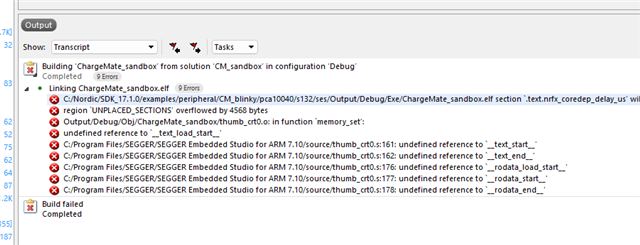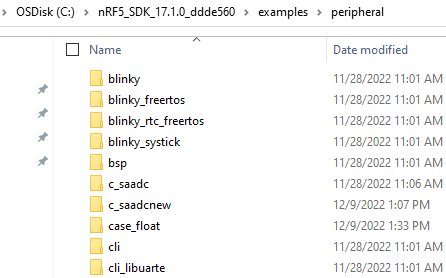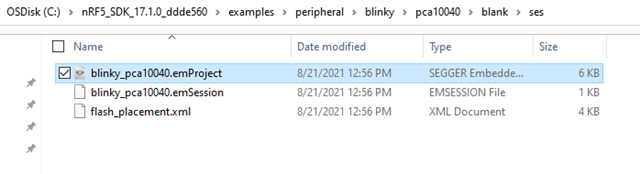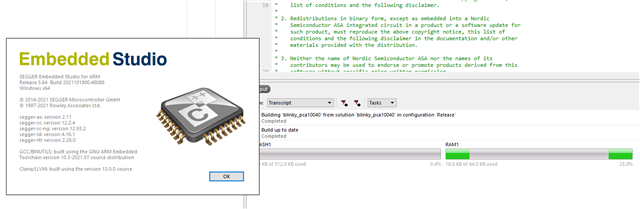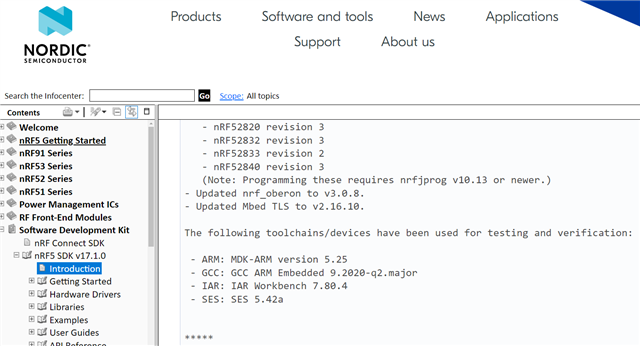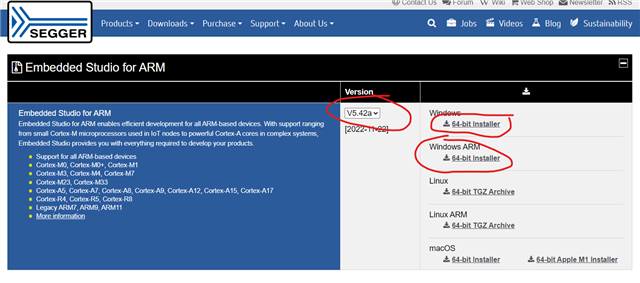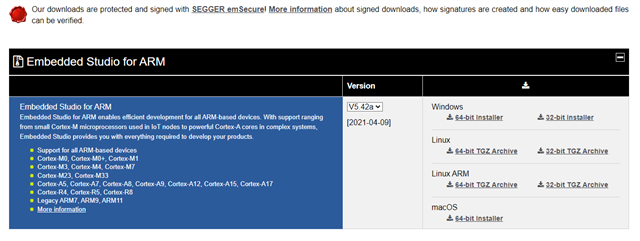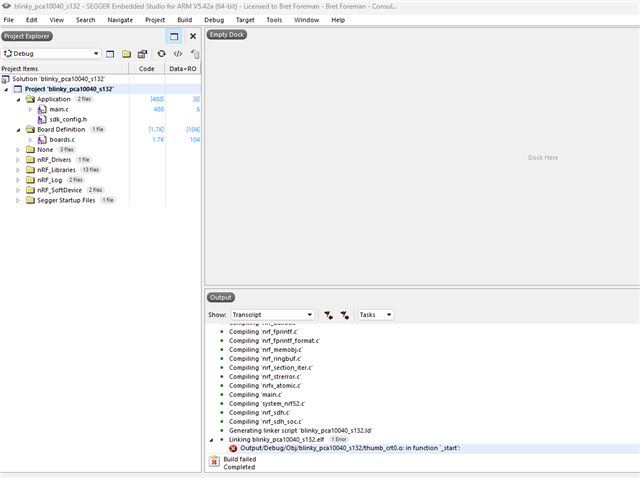I'm trying to get blinky to build using SES. It would be great if I could start with an example that builds and work from there, but apparently you guys don't have such a thing. So I copied the blinky project to a new folder and tried a build. Just as with the original blinky, I get an error concerning the .text and .rodata tags in the flash_placement.xml file:

So I remove those lines from the flash_placement and try to build again. It fails with a whole new set of errors: