Hi all,
Yet another issue with extcap.
Windows 10, nRF52840 Dongle. Python 3.11 is installed, pyserial is installed, psutil is installed.
.\nrf_sniffer_ble.bat --extcap-interfaces
extcap {version=4.1.1}{display=nRF Sniffer for Bluetooth LE}{help=https://www.nordicsemi.com/Software-and-Tools/Development-Tools/nRF-Sniffer-for-Bluetooth-LE}
control {number=0}{type=selector}{display=Device}{tooltip=Device list}
control {number=1}{type=selector}{display=Key}{tooltip=}
control {number=2}{type=string}{display=Value}{tooltip=6 digit passkey or 16 or 32 bytes encryption key in hexadecimal starting with '0x', big endian format.If the entered key is shorter than 16 or 32 bytes, it will be zero-padded in front'}{validation=\b^(([0-9]{6})|(0x[0-9a-fA-F]{1,64})|([0-9A-Fa-f]{2}[:-]){5}([0-9A-Fa-f]{2}) (public|random))$\b}
control {number=3}{type=string}{display=Adv Hop}{default=37,38,39}{tooltip=Advertising channel hop sequence. Change the order in which the sniffer switches advertising channels. Valid channels are 37, 38 and 39 separated by comma.}{validation=^\s*((37|38|39)\s*,\s*){0,2}(37|38|39){1}\s*$}{required=true}
control {number=7}{type=button}{display=Clear}{tooltop=Clear or remove device from Device list}
control {number=4}{type=button}{role=help}{display=Help}{tooltip=Access user guide (launches browser)}
control {number=5}{type=button}{role=restore}{display=Defaults}{tooltip=Resets the user interface and clears the log file}
control {number=6}{type=button}{role=logger}{display=Log}{tooltip=Log per interface}
value {control=0}{value= }{display=All advertising devices}{default=true}
value {control=0}{value=[00,00,00,00,00,00,0]}{display=Follow IRK}
value {control=1}{value=0}{display=Legacy Passkey}{default=true}
value {control=1}{value=1}{display=Legacy OOB data}
value {control=1}{value=2}{display=Legacy LTK}
value {control=1}{value=3}{display=SC LTK}
value {control=1}{value=4}{display=SC Private Key}
value {control=1}{value=5}{display=IRK}
value {control=1}{value=6}{display=Add LE address}
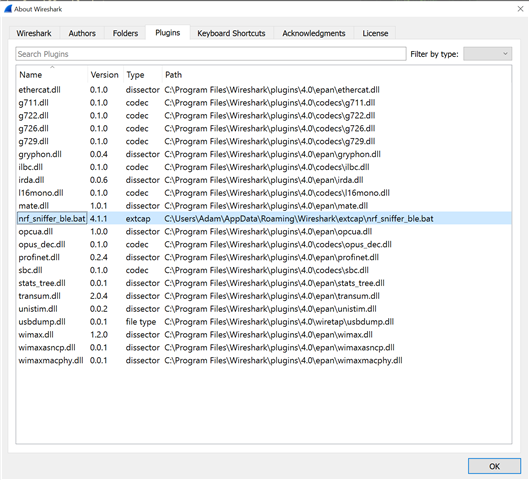
I note that there's no devices shown in the extcap output (even when running as Administrator). However, C:\Users\Adam\AppData\Roaming\Nordic Semiconductor\Sniffer\logs\log.txt shows something trying to use COM5 (which is the nRF COM port) seemingly without success.
26-Dec-2022 15:26:55 (+1100) INFO: Software version: 4.1.1 26-Dec-2022 15:26:55 (+1100) INFO: Started PID 27592 26-Dec-2022 15:26:55 (+1100) INFO: Namespace(capture=False, extcap_interfaces=True, extcap_interface=None, extcap_dlts=False, extcap_config=False, extcap_capture_filter=None, fifo=None, extcap_control_in=None, extcap_control_out=None, extcap_version=None, device='', baudrate=None, only_advertising=False, only_legacy_advertising=False, scan_follow_rsp=False, scan_follow_aux=False, coded=False) 26-Dec-2022 15:26:55 (+1100) INFO: Opening serial port COM5 26-Dec-2022 15:26:55 (+1100) INFO: closing UART 26-Dec-2022 15:26:55 (+1100) INFO: Opening serial port COM5 26-Dec-2022 15:26:56 (+1100) INFO: closing UART 26-Dec-2022 15:26:56 (+1100) INFO: Exiting PID 27592
Nothing is shown in the Wireshark debug console, and no devices are shown in the GUI.



