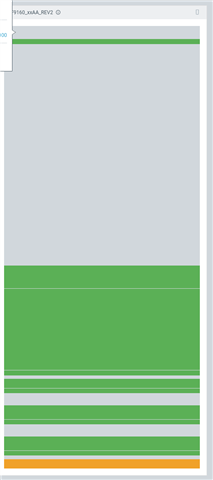Hello,
We are currently using NRF Connect SDK 2.2.0 and even more specifically the Asset Tracker v2 application in nrf9160dk board. By the moment we are only including some dependencies which our future application will need. This dependencies include new kernel modules and new application libraries (only modified CMakeList).
After building the application, when is time to link we have the following error:
"zephyr/zephyr_pre0.elf section `rodata' will not fit in region `FLASH'"

I saw other posts related to mine like this one MCUBootloader won't build for custom board - zephyr/zephyr_pre0.elf section `text' will not fit in region `FLASH' but not sure if we have the same issue.
Therefore, How can i modified the memory layout of Asset tracker application in order to give it more space to the APP?
This is my current memory layout:
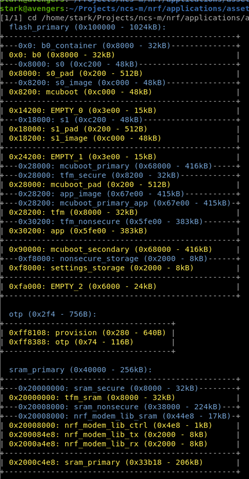
Best regards,
Javier