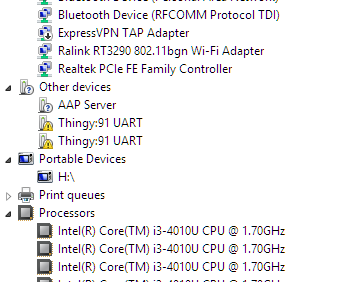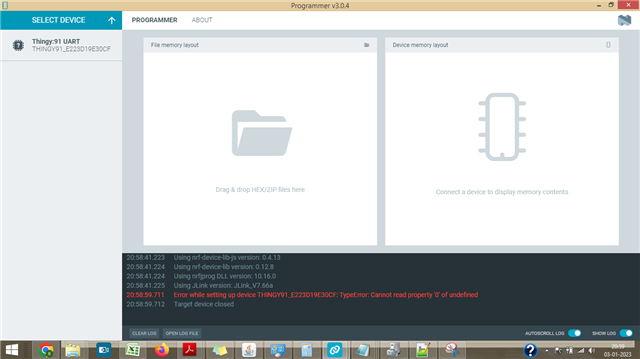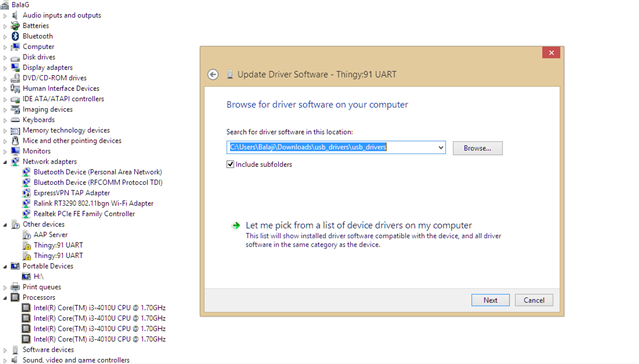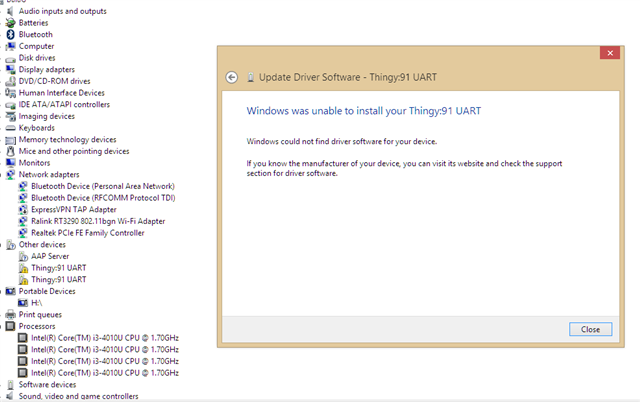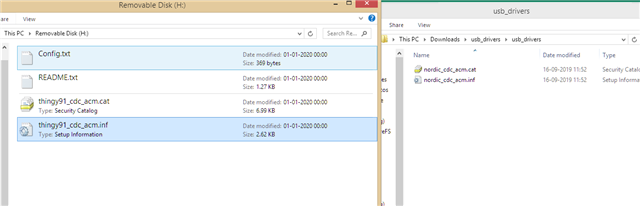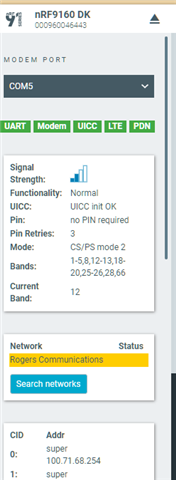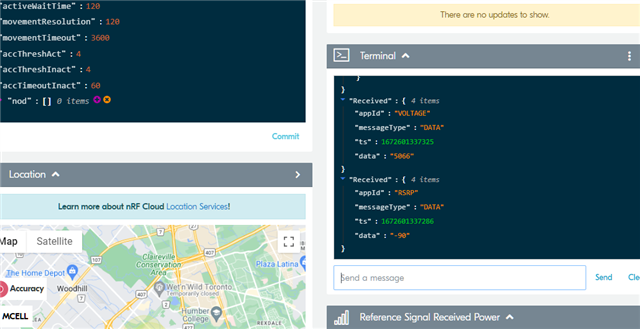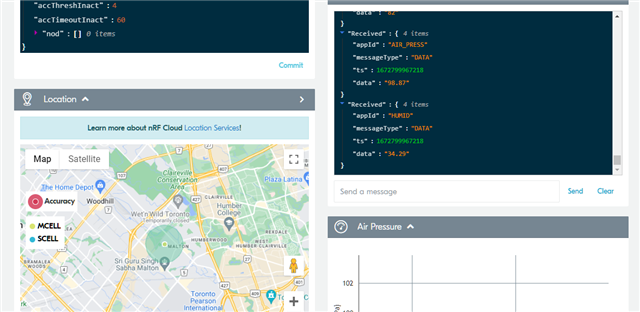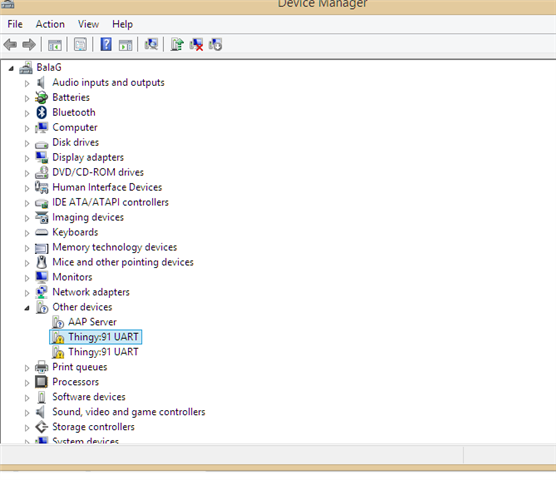Hi,
I follow the instruction to update the https://developer.nordicsemi.com/nRF_Connect_SDK/doc/latest/nrf/ug_thingy91_gsg.html
Updating the firmware in the nRF52840 SoC and following through the USB method.
I don't have the 1.27mm cable to follow through with the external debug probe method.
But, When i select the device with Enable MCU Boot Selected, i get the below error.